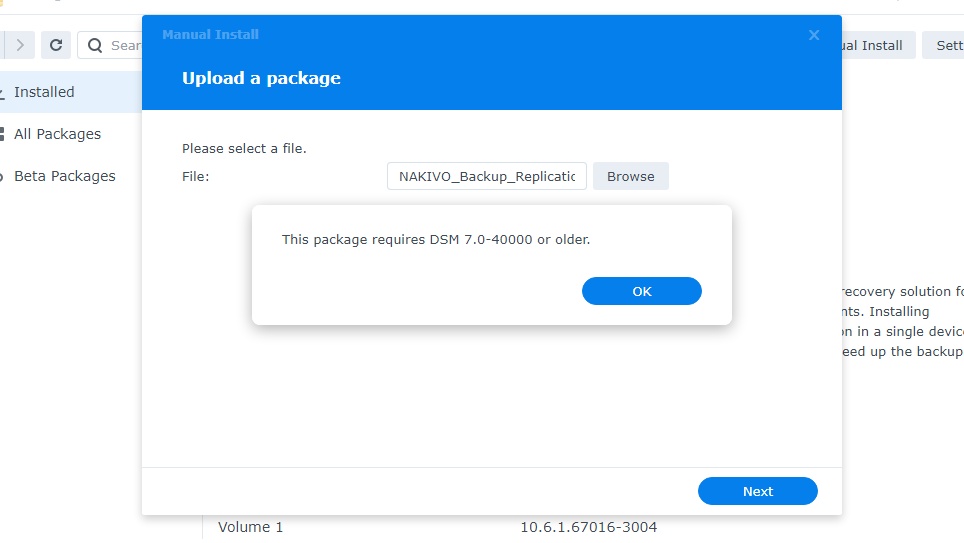Jason
Members-
Posts
32 -
Joined
-
Last visited
-
Days Won
10
Everything posted by Jason
-
Still no update on this? This is basic security and is not or should ever be a feature of the license level.
-
Sure INTEL Atom C2538
-
Tried to update it this morning and received this when using file NAKIVO_Backup_Replication_v10.7.2_Updater_Synology
-
Is 10.7.2 compatible with DSM 7.1.1-42962 Update 2
-
Before I update my Vcenter is Nakivo compatible with 7.0U3G?
-
I went ahead and updated the units and everything seems fine after refreshing the transporters.
-
Is 10.6.1.67016-3004 of Nakivo fully supported with 7.1-42661 Update 4? It shows in the package center as showing an update after I updated my Synology NAS.
-
-
I tried to update to 10.6.1 today and was told I require 7.0.4000 or older. Of course my NAS units are on the latest build. IS this going to be an ongoing issue every time I want to update Nakivo? I reached out to support and they want me to SSH my Synology units and use ssh installers. Please tell me this will not be the procedure going foward.
-
Hi. Before I update to DSM 7.0.1-42218 Update 2 I was wondering if it will cause issues with Nakivo 10.4.0 (build 56979 from 30 Jul 2021). Do I need to update Nakivo first?
-
So I am looking to update my VSphere cluster to 7.0.3.00100 and currently run Nakivo 10.4.0 and the Synology NAS is on DSM 6.2.4-25556 Update 2 and will NOT be upgraded to 7.0.1 because it does not support DSM 7. Do I just need to update to 10.4.1 to have this work fine? Or do I need 10.5 Again I am not on DSM for this particular unit.
-
So only the package center version should be used then? Just want to clarify before I roll out DSM 7 to my other NAS units.
-
So I downgraded to 6.2.3 as per the great instructions above. After install my NAS reported DSM had an issue in the system health widget. I installed the transporter package for my 816 and still could not connect. Stated the connection was refused. Frustrated I decided to just go back to DSM 7 and wait it out again. After updating to 7 my Nakivo package would only let me uninstall so after doing that I took a chance and searched for Nakivo in the package center. I saw the transporter package and installed it. I only use the transporter version on this NAS for offsite replication of VM's. On the source Nakivo I refreshed the transporter and it connected. Refreshed the repository and it worked as well. now running an off site copy job... Is it due to the newest version of DSM 7? Did Nakivo finally get this passed? I have no idea but I still feel this was a terrible way of handling a major issue. If your app is not approved by a vendor send out an email to all customers. Pretty simple. I hope Nakivo will learn from this.
-
Not sure how that image helps what we are trying to get Nakivo to understand....2FA should be across all license levels. This is a basic security requirement and it appears Nakivo are putting it behind a paywall. This along with the DSM 7 fiasco has me reviewing all my Nakivo installs and considering other vendors next fiscal year.
-
The workaround does not work when you have offsite NAS units. The Site to Site VPN is not set up that way. This has been a terrible experience with Nakivo and Synology.
-
Damn my NAS doesn't support docker.
-
Great so they have to develop a whole new version and this waiting for the app to be approved is basically not true. This has been a total mess. While I like Nakivo for cost and features this is certainly going to make me research new backup systems.
-
Please get this approval completed. I am sure Nakivo can CALL someone at Synology and ask what is causing the delay. This is totally UNACCEPTABLE by both companies. I cannot use the work around suggested and will be exploring other options ASAP. Don't release a product that doesn't have a major DSM version approval. Release it AFTER!!!!
-
May I ask why 10.4 was released without certification from Synology? Seems like that would be something done before letting us upgrade. I don't have the ability for a work around suggested in this thread and am considering moving to a different back up system (a lot of work) as I do not have off site backup for one of my site....
-
Yes this needs to be fixed ASAP. I have tons of apps on the Synology units I manage and they all seem to work with DSM 7. It is not easily possible to go back down to 6. I have tried some reddit suggestions without success. Please get Synology to FIX this! Thanks
-
It was added in 10.4 unfortunately it is license level dependent. 2FA should be across all levels of licensing and find it a bit off-putting I had to upgrade one of my site to Enterprise licensing form Pro to get this basic security option. I have another site that is at Pro that runs a larger backup farm and pricing is quite expensive so for now I refuse to spend that budget money. Disappointed.
-
HI. Thanks for the advice but I use the target NAS as a repository target with specific protocols open. I do not really want CIFS/NFS setup. It works very well before updating the target NAS to DSM 7. I suppose my only choice is to wait it out. There is too much data on the NAS to try and get it back to 6.2
-
Hi. I updated one of my offsite NAS units to DSM 7 and found out through support that 10.4 does not support it. Now I am left iwth having to do a physical initial seed on a DSM 6 unit or wait for certification on DSM7. They are hoping it will be done this month! Is there anywhere I can find out compatibility matrix with Synology and Nakivo? Very Frustrating.
-
Hi Mario, My suggestion is to hold off if you have a set up like mine. Onsite Nakivo - Synology NAS Connects through a Site-to-Site VPN over WAN to Offsite Nakvio - Synology NAS I use Backup Copy jobs for my offsite transfers and can no longer use that system due to the transporter connection being blocked. Entering my 2nd week as you can see from the post above.
-
Hi. The problem is not with the certificates anymore. The offsite transporter and repository are not accessible from the On Site Synology NAS install. The connection to "X.X.X.X:9446" was refused. Make sure the provided information is correct and the connection is not blocked. I have setup a Telnet session and can successfully connect to that IP form my onsite network using port 9446 I have a ticket open but they have told me it is off to development to work on the issue. I currently have no offsite backups and entering my 2nd week.