-
Posts
861 -
Joined
-
Last visited
-
Days Won
52
Posts posted by Official Moderator
-
-
On 1/1/2023 at 10:19 PM, MYG63 said:
Hello,
as the space on /root is not enough - and also you should NOT use /root for such downloads - I decided to cd into /volume1/share/temp
[you will have to replace the share with a shared directory on your nas and create temp there]
After that I could curl inside that directory and update nakivo to 10.7.2 with the updater.sh
In that way it worked for me.
Kind regards and happy new year @all
Martin
kamaste.it GmbH
Hello, @MYG63, thanks for your information. Actually, you can choose any folder you want to download the package (just make sure it has enough space to store the package). It is not required to use the root directory to download.
Thank you so much for your attention and participation. We are looking forward to hearing from you.
-
10 hours ago, but said:
Hi
Can you add Google Workspace as a source ? We use it for our mail and files with shared drive.
Thanks
Hello @but, you may find the list of supported platforms here: https://helpcenter.nakivo.com/User-Guide/Content/Deployment/System-Requirements/Supported-Platforms.htm
Google Workspace is not supported for backing up with NAKIVO. It doesn't seem to be in the roadmap as well.
-
7 hours ago, but said:
Hi
Can you add Google Workspace as a source ? We use it for our mail and files with shared drive.
Thanks
@but Hello, your request was received and forwarded to our Level 2 Support Team. We will follow up with you shortly. Thank you for choosing NAKIVO Backup & Replication as your data protection solution.
-
9 hours ago, ETO said:
Hi,
Thanks for your reply. I'll contact you as requested to setup a time.
Thank you for your post and interest in NAKIVO!
-
 1
1
-
-
9 hours ago, ETO said:
Hi,
We run Nakivo using the app on our QNAP-NAS and today received the message below:
The "NAKIVO Backup & Replication" application is about to run out of memory.
Allocate more memory to the "NAKIVO Backup & Replication" application.
I followed the link at the end of the message that reads:
For NAS devices: You can find the file on your NAS device by running the following command: find / -name "nkv-dirsvc"
From Windows I logged into my NAS using SSH as I assume this is what I'm meant to do, but I'm unable to find the file named in the link. Is there a tutorial for this process? Am I logging into the NAS correctly?
I noted in this forum that someone asked the same question but for a Synology setup, so hopeful that someone might be able to help for QNAP. We don't use this NAS for anything other than Nakivo backups. Its a TS-432PXU-RP with 16Gb RAM.
Thanks in advance.
Hello, @ETO, Please let us know if we can arrange a remote session with you and our Level 2 Support Team to investigate the issue you’ve encountered online. We use the GoToMeeting application.
Let us know the date and time most convenient for you. We look forward to hearing from you, please give all the details, using support@nakivo.com. Thank you for your post and interest in NAKIVO!
-
We are testing Nutanix AOS 6.5, and it is in the roadmap, but there is no ETA for when it will be added as a supported platform.Thank you so much for your attention and participation.We are looking forward to hearing from you.
-
On 12/23/2022 at 11:17 AM, kaoht said:
Hello, @kaoht, please confirm, that Synology has available space to extract the file by applying the below command and then share the output.
df -h
Thank you so much for your attention and participation.
-
6 hours ago, pfs said:
Thank you for your reply. This has worked well for us. Appreciated
@pfs Feel free to let us know if there is anything else we can assist you with

-
7 hours ago, kaoht said:
After I updated, I found that the version of my nakivo Transporter_v10.7.2_Updater is not the main program.
So I went to the update website to download NBR_Transporter_v10.7.2_Updater_Synology.spk and upload it to the nas, how to perform the update?Hello, @kaoht, We appreciate your patience during our investigation. Please clarify if you have Synology DSM7.
If so, please see the following instruction:
How to update NBR to v10.7.2 or higher on Synology x86_x64 with DSM7 via SSH console
1. Install the NBR version 10.7.1 via Synology AppCenter, replacing folder "userdata" if needed after successful installation.
2. Stop NAKIVO services: Package center -- Installed -- NAKIVO -- Action -- Stop
3. Connect to Synology via SSH (Putty) using an admin account.
4. Get root privileges running the following command:
sudo -i
Enter your admin password when prompted
5. Go to /root folder:
cd /root
5. Download the newest NBR version installation script for Synology NAS, for example, for x86_x64 platform:
wget -O updater.sh https://d96i82q710b04.cloudfront.net/res/product/DSM7/NAKIVO_Backup_Replication_v10.7.2.69768_Updater_Synology_x86_64.sh
OR
curl -o updater.sh https://d96i82q710b04.cloudfront.net/res/product/DSM7/NAKIVO_Backup_Replication_v10.7.2.69768_Updater_Synology_x86_64.sh
7. Run the following commands to replace the existing NBR director with the newest version:
chmod +x updater.sh
./updater.sh
8. Start NAKIVO services if needed: Package center -- Installed -- NAKIVO -- Action -- Start
Links for updating NBR on Synology DSM 7 to 10.7.2
We are looking forward to your feedback. Should you need any further information, please do not hesitate to contact us.
-
10 hours ago, pfs said:
We have been using a Backup Copy job for a while to copy our primary backup repository to a secondary storage server with more space. We would now like to switch the current VMWare backup job to use the copy target instead. Currently we run our backup jobs in sequence, starting each job as a follow on from the previous. So this should mean that the Repository Copy is current each day after the jobs have all completed.
What is the best way to change the target repository for our backup jobs? I cannot find anything in the doco or forum which suggests a method to do this.
Thanks in advance
Hello, @pfs, thank you for your interest in NAKIVO! You can change the target repository on the destination step by keeping/deleting old backups (see the attached screenshot for more details). Feel free to let us know if there is anything else we can assist you with, and we will get back to you. We are looking forward to hearing from you. Best regards.
-
3 hours ago, pfs said:
We have been using a Backup Copy job for a while to copy our primary backup repository to a secondary storage server with more space. We would now like to switch the current VMWare backup job to use the copy target instead. Currently we run our backup jobs in sequence, starting each job as a follow on from the previous. So this should mean that the Repository Copy is current each day after the jobs have all completed.
What is the best way to change the target repository for our backup jobs? I cannot find anything in the doco or forum which suggests a method to do this.
Thanks in advance
@pfs, your request was received and forwarded to our Level 2 Support Team. We will follow up with you shortly. Thank you for choosing NAKIVO Backup & Replication as your data protection solution.
-
On 12/13/2022 at 11:45 AM, kaoht said:
Provide my practice, let you refer to it
I back up the mainframe using IBM LOT6 (TS3100) and LTO7 tape drive plus SAS card
Make a backup.My backup host operating system is Windowss 2016 version
@kaoht We appreciate your patience during our investigation. Please refer to this article on how to create a backup to tape (https://helpcenter.nakivo.com/User-Guide/Content/Backup/Backing-Up-to-Tape/Backing-Up-to-Tape.htm). Note that you need to install the transporter service to this Windows host (https://helpcenter.nakivo.com/User-Guide/Content/Deployment/Installing-NAKIVO-Backup-and-Replication/Installing-on-Windows.htm) and the appropriate vendor's drivers first. We are looking forward to your feedback. Should you need any further information, please do not hesitate to contact us.
-
29 minutes ago, Stefano said:
Good morning,
we have installed the latest version available on your site, Nakivo 10.7.2
Too bad that after two weeks I still can't activate the immutability on my Sinology NAS because the 10.7.2 Transporter package is missing, at the moment there is only the 10.7.1 package in the store.
I understand that the slowness problem is with Sinology but this process needs to get better. Is there no way to download an updated package and install it via SH ?Hello, @Stefano, your request was received and forwarded to our Level 2 Support Team. We will follow up with you shortly. Thank you for choosing NAKIVO Backup & Replication as your data protection solution.
-
9 hours ago, kaoht said:
I understand that the current backup time needs to be 16:40 (LTO7) and 23:00 (LTO6) to complete the backup.
I will arrange time for a version update next week, and I will inform the follow-up after the version update.@kaoht Thanks for your information. Please let us know if you need any further assistance from us or if this ticket could be closed. Usually, this ticket is automatically closed if there is no response on your end. Should you need any further information, please do not hesitate to contact us.
-
On 12/12/2022 at 7:22 PM, Fabio Vitale said:
I am new to replica.
I have successfully created and executed a replica job between two ESXi hosts.
Everything went fine and I was able to power on the replicated VM on the new ESXi host. I have noticed that the replica has one snapshot: can I safely delete it? Or do I need to keep it?
In the NAKIVO replication job, when the data is transferred to the replica VM, NAKIVO creates a snapshot on the replica VM. This snapshot calls a recovery point, which means you can recover your data at this point.
The Retention policy defines the number of recovery points (snapshots) on the replica VM (https://helpcenter.nakivo.com/User-Guide/Content/Replication/Creating-VMware-Replication-Jobs/Replication-Job-Wizard-for-VMware-Retention.htm).
You can delete this snapshot. However, we recommend not deleting it. We look forward to hearing from you. Best regards.
-
On 12/12/2022 at 1:05 PM, kaoht said:
Currently Synology nakivo version is only version 10.7.1
How do I upgrade to version 10.7.2?I will take my concerns to my agency
@kaohtThank you for your post on the NAKIVO Forum.Please use this article on how to update NAKIVO to v10.7 or higher on Synology x86_x64 with DSM7 via SSH console:- Download the newest NAKIVO version 10.7 installation script for Synology NAS, for example, for the x86_x64 platform:Please check the CPU of Synology and use the below link to download the proper package:x86_64armv7armv8For example x86_64Then follow the below steps:1. Copy the downloaded file to your Synology somewhere, for example, to /tmp via WinSCP or SSH:cd /tmp && wget https://d96i82q710b04.cloudfront.net/res/product/DSM7/NAKIVO_Backup_Replication_v10.7.2.69768_Updater_Synology_x86_64.sh2. Stop NAKIVO services: Package center -- Installed -- NAKIVO -- Action -- Stop3. Connect to your Synology via SSH (Putty) using an admin account.4. Get root privileges running the following command:sudo -iEnter your admin password when prompted.5. Run the following commands to replace the existing NAKIVO with the newest version:6. Start NAKIVO services: Package center -- Installed -- NAKIVO -- Action -- StartWe are looking forward to hearing from you. -
On 12/13/2022 at 11:51 AM, oron said:
thank you
@oron Thank you, too, for your valuable contribution to the NAKIVO Forum. Should you need any further information, please do not hesitate to contact us.
-
 1
1
-
-
On 12/11/2022 at 10:16 AM, oron said:
Hi
I wanted to know if it is possible to change the backup from incremental with full backup to forever incremental, without damage already exists backups in the storage?
Thanks in advance
Sorry, we cannot change the type of the repository after it was created. Please create a new forever incremental repository by unselecting "Store backups in separate files" in the repository option: https://helpcenter.nakivo.com/User-Guide/Content/Settings/Backup-Repositories/Creating-Backup-Repositories/Local-Backup-Repository.htm#Create3 Then create the backup copy job to copy data from the old repository to the new repository: https://helpcenter.nakivo.com/User-Guide/Content/Backup/Creating-Backup-Copy-Jobs/Creating-Backup-Copy-Jobs.htm
We look forward to hearing any feedback from you soon.
-
 1
1
-
-
On 12/9/2022 at 9:47 AM, kaoht said:
I am using Synology DSM 7.1.1-42962 and nakivo10.5.1
When updating to nakivo10.6.1 version, the network speed will become very slow.
After that, I told the original Synology factory to downgrade the version back to nakivo10.5.1,
Internet speed returned to normal.
I don't know if this problem will be improved in version 10.8?
I currently have no plans to upgrade to version 10.7.1.
I will need to upgrade to 10.8 for direct restore from tape.
@kaoht, NAKIVO's new version contains many fixes/improvements and new features. Can you describe more about the issue you faced after updating to version 10.6 with a screenshot, if available?
Also, we recommend installing the latest version (10.7.2) if your environment meets the requirement.
We are looking forward to hearing from you.
-
Hello, @3STYLER, do you have any questions or updates? At NAKIVO, we are constantly trying to improve our service and would love to hear your feedback on how the Support Team performed.
As far as I am informed, you got it to work now. You had to run the script in another folder like /volume1/updates, as chmod wouldn't change the permissions in the /tmp/ folder and now the Nakivo Transporter on your Synology NAS is working again

-
On 12/9/2022 at 9:47 AM, kaoht said:
I am using Synology DSM 7.1.1-42962 and nakivo10.5.1
When updating to nakivo10.6.1 version, the network speed will become very slow.
After that, I told the original Synology factory to downgrade the version back to nakivo10.5.1,
Internet speed returned to normal.
I don't know if this problem will be improved in version 10.8?
I currently have no plans to upgrade to version 10.7.1.
I will need to upgrade to 10.8 for direct restore from tape.
Hello, @kaoht your request was received and forwarded to our Level 2 Support Team. We will follow up with you shortly. Thank you for choosing NAKIVO Backup & Replication as your data protection solution.
-
4 hours ago, oron said:
Hi
I wanted to know if it is possible to change the backup from incremental with full backup to forever incremental, without damage already exists backups in the storage?
Thanks in advance
Hello, @oron , your request was received and forwarded to our Level 2 Support Team. We will follow up with you shortly. Thank you for choosing NAKIVO Backup & Replication as your data protection solution.
-
On 12/7/2022 at 9:15 AM, 3STYLER said:
Ok, I understand. But are you not willing to finally resolve this issue with Synology? It worked before with DSM6, I could even update it via the store. Also other 3rd-party apps are available there.
So how do I proceed? My Nakivo Appliance is already on 10.7.2 and I can't access the Nakivo Transporter 10.6 on my Synology anymore.
Can you please provide me a new .sh file, like the last time?
@3STYLER Hope you are doing well. We didn’t receive any support bundle from you. Please send us the requested file so we can help you. We look forward to your response on this matter.
-
On 12/7/2022 at 9:15 AM, 3STYLER said:
Ok, I understand. But are you not willing to finally resolve this issue with Synology? It worked before with DSM6, I could even update it via the store. Also other 3rd-party apps are available there.
So how do I proceed? My Nakivo Appliance is already on 10.7.2 and I can't access the Nakivo Transporter 10.6 on my Synology anymore.
Can you please provide me a new .sh file, like the last time?
- For the specific case, we need more information to investigate and provide the correct package.
https://helpcenter.nakivo.com/User-Guide/Content/Settings/Support-Bundles.htm
- Create a ticket for us and share the screenshots of the issue.Please specify your ticket number #176181 in the description.
We are looking forward to hearing from you. Should you need any further information, please do not hesitate to contact us.

.thumb.png.06d8fba2efcf99a2e716d853feb8fb0f.png)
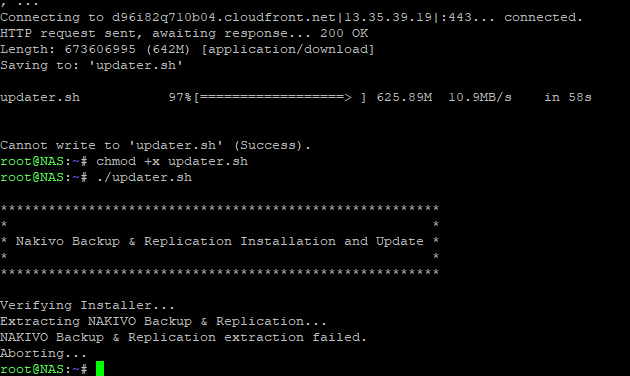

nakivo 10.7.2 and synology dsm 7
in Announcements (Releases)
Posted