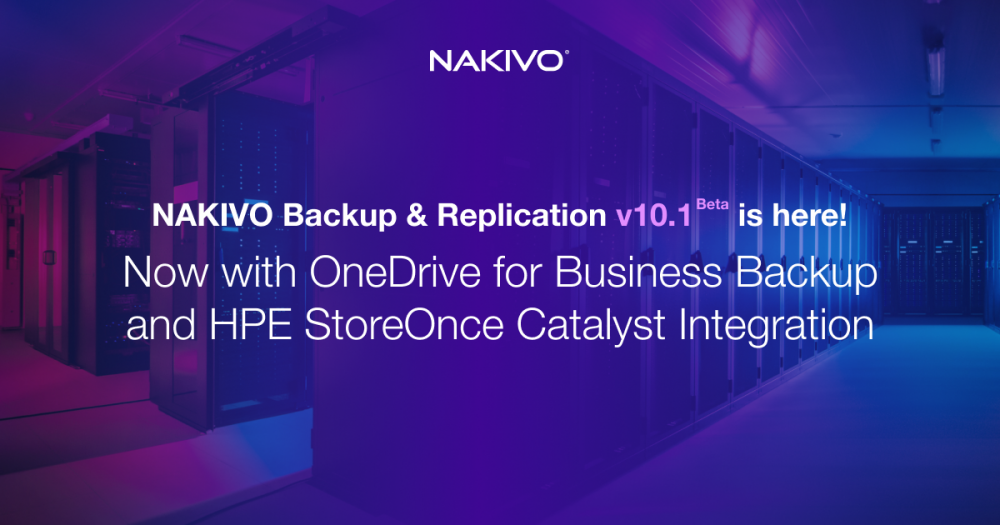Search the Community
Showing results for tags 'backup'.
-
Does anyone know if NAKIVO is planning to support Proxmox backup? I'm looking for an alternative to the built-in Proxmox Backup Server
- 9 replies
-
- 6
-
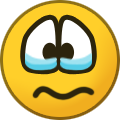
-

-

-
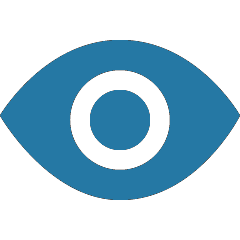
-
- nakivo
- backup
-
(and 17 more)
Tagged with:
- nakivo
- backup
- proxmox backup
- best proxmox backup
- free proxmox backup
- download free
- backup software
- backup fast
- great ui
- proxmox ve
- virtual environment backup
- proxmox disaster recovery
- proxmox snapshot
- data protection proxmox
- proxmox backup server
- vm backup solutions
- proxmox backup guide
- proxmox replication
- proxmox backup storage
-
Hello, community, let's gather here general and more scecific tips on how to speed up backups. Any suggestions and comments will be helpful. Thank you
- 8 replies
-
- 3
-

-
- backup
- speed
-
(and 23 more)
Tagged with:
- backup
- speed
- faster
- increase backup performance
- tips to faster backups
- anti-virus software
- firewall
- network disks (nas)
- usb disks
- file system format and cluster size
- several disks instead of just one
- replication at a set time
- breaking tasks down
- periodic restart
- exclusive connection
- backup network
- run in parallel
- server backup
- multistream-capable
- workload
- backup server
- image backup
- fast disk
- application servers
- external raid
-
Hello to everyone like many others, we are currently looking for alternatives to vmware. Our current favorite and that of many others we have seen is XCP-NG in combination with XOA. Is there any support planned from Nakivo? Kind regards Alex
-
Hi, I have searched the API documentation to clone Job and could not found it. Can anyone share the code to clone a Job using API
-
Special Offer for Attendees *Attend the webinar and get a chance to win: $100 Amazon eGift card in a random drawing for scheduling a demo during the webinar $25 Amazon eGift Card for completing a quick post-webinar survey. Learn more In times of disruption, swift recovery is key to minimizing downtime and data loss. It’s not just about backing up your data; it’s about ensuring you can quickly and seamlessly resume operations with minimal disruption when the unexpected happens. Register for our upcoming webinar to explore how real-time replication can deliver recovery objectives as low as one second, effectively minimizing data loss and downtime during disruptions or system failures. What it covers - Overview: Understanding Real-time Replication - Concepts: Types of replication, differences and key metrics - Tools: NAKIVO’s Real-Time Replication for VMware Beta - Scenarios: Data availability, operational resilience and system migration - Live simulation: Using real-time replication to recover from a disaster scenario - Q&A session: Insights from experts in real-time replication When to attend - Americas: Thursday, October 12, 11 AM - 12 PM EDT - EMEA: Thursday, October 12, 5–6 PM CEST BONUS: Attend and get free access to NAKIVO’s SMB Disaster Preparedness Guide. REGISTER NOW *Terms and conditions apply
-
- real-time replication
- it infrastructure
- (and 11 more)
-
NAKIVO Backup & Replication v10.9 is now available! The new release comes with new features and enhancements for faster recovery and stronger ransomware protection. Bare-Metal Recovery: Restore entire physical machines from backup to the same or identical hardware. Skip reinstalling the OS and applications to streamline recovery or swiftly set up systems for testing.' Backup Malware Scan: Integrate NAKIVO Backup & Replication with popular anti-malware solutions to perform a malware scan and ensure backups can be safely used. Perform ransomware-free recovery and ensure compliance with reporting standards and regulations. Direct Recovery from Tape: Recover full virtual machines, EC2 instances or physical machines (via P2V) from backups stored on tape directly to your infrastructure and avoid staging a repository first. New Supported Platforms: - vSphere 8U1: Protect your ESXi VMs and application data running on the latest version of VMware’s platform. - Debian: Install the solution on Debian operating systems and/or protect your Debian-based physical machines. Feature Enhancements: - Securely connect to the remote resources of tenants, including VMware Free ESXi hosts, physical machines and NAS-based Transporters. - Switch to an external PostgreSQL database in multi-tenant deployments. Try the new features in NAKIVO Backup & Replication v10.9 for free today! Download the Free Trial and experience the full potential of cutting-edge data protection. DOWNLOAD NOW
-
Special Offer for Attendees Attend the webinar for a chance to win one of two $100 Amazon eGift Cards for signing up as an MSP partner. Learn more Learn more Offering backup and disaster recovery as a service can be a great way to add value to your clients’ businesses, but it’s not always easy to choose the right solutions or to deliver them effectively. Our upcoming webinar on delivering BaaS and DRaaS is just around the corner, and I highly recommend that you attend. Register for our webinar to understand the key components of a successful MSP offering and discover the benefits NAKIVO Backup & Replication can offer for your business. Attendance is limited. Book your spot for free here. What it covers Choosing a solution: Key criteria Lifespan Flexibility Efficiency Manageability NAKIVO Backup & Replication for MSPs Multi-tenant architecture Extensive platform support Advanced backup functionality Ransomware resilience Monitoring Pricing models MSP case studies Technical demo and Live Q&A session When to attend June 1, 2023 EMEA - 5 PM CEST (UTC + 2) | Americas - 11 AM EDT BONUS: Attend and get free access to NAKIVO’s guide on offering backup-as-a-service. REGISTER NOW *Terms and conditions apply
-
I see a little bit about job chaining in the manual but I don't see any documentation on how to set it up. Can anyone advise on this?
-
what's the difference between Backup and Replication of Microsoft Hyper V???
- 1 reply
-
- backup
- replication
-
(and 1 more)
Tagged with:
-
Leaving behind one of the toughest years for cybersecurity teams, we’re entering 2023 with a combination of caution and excitement. And there’s plenty of reasons for both. Are you prepared to face the new challenges and take advantage of new opportunities? Take our quiz to test your knowledge of the data protection landscape in 2023. Link to the quiz - https://www.proprofs.com/quiz-school/ugc/story.php?title=untitled-quiz_28531bf
-
NAKIVO Backup & Replication v10.8 is now available! The new release comes with a bucket full of new features and improvements, all designed to help streamline the overall data protection process. MSP Console: Add clients with standalone instances of NAKIVO Backup & Replication as remote tenants in your multi-tenant deployment. Monitor and manage the data protection activities of remote as well as local tenants from a centralized console without having to switch between client instances. Full vSphere 8 Support: Keep your VMs and application data protected as you tap into the advancements in VMware’s latest major release. S3-Compatible Object Storage: Store backups and backup copies on local or cloud-based storage employing the S3 API. Enable immutability to protect recovery points in S3-compatible storage from ransomware and accidental deletion. Administration Improvements: Assign priority to jobs based on their criticality; Merge jobs that have the same type and platform; Set granular backup retention parameters; Perform file-level recovery securely without VM credentials. Try All Features Option: Get free access to the complete NAKIVO Backup & Replication Enterprise Plus functionality for 15 days with a click of a button. Try the new features in NAKIVO Backup & Replication v10.8 for free today! Download the Free Trial and experience the full potential of cutting-edge data protection software. DOWNLOAD NOW
-
- nakivo backup & replication
- nakivo
- (and 16 more)
-
NAKIVO releases v10.7.2 just as VMware makes vSphere 8 available for download. The 10.7.2 update delivers compatibility with the new VMware vSphere 8 version. VMware is introducing numerous improvements to help organizations meet the needs of their next-gen distributed infrastructures. Download the latest NAKIVO Backup & Replication update for a truly resilient and reliable virtual infrastructure. Update now: https://www.nakivo.com/resources/download/update/
-
NAKIVO v10.2 is out! The latest release brings some of the most relevant features for 2021: SharePoint Online Backup, Ransomware-Proof Backups with Amazon S3 Object Lock and Tenant Resource Allocation. Download the Free Trial to explore the benefits of the new functionality yourself.
- 22 replies
-
- amazon s3 object lock
- amazon s3
-
(and 41 more)
Tagged with:
- amazon s3 object lock
- amazon s3
- sharepoint online
- sharepoint online backup
- backup
- ransomware
- ransomware-proof backups
- object lock
- nakivo backup & replication
- nakivo backup & replication v10.2
- v10.2
- free
- high backup speed
- small backup size
- fast deployment
- instant recovery
- guaranteed recovery
- site recovery
- qnap
- synology
- robo
- virtual
- physical
- cloud
- saas
- m365
- m365 backup
- vmware
- vmware backup
- hyper-v
- hyper-v backup
- nutanix ahv backup
- windows server backup
- linux server backup
- windows workstation backup
- linux workstation backup
- microsoft office 365 backup
- amazon ec2 backup
- oracle rman backup
- amazon s3 backup
- wasabi backup
- tape backup
- pbba
-
.thumb.png.06d8fba2efcf99a2e716d853feb8fb0f.png)
NAKIVO Backup & Replication v10.2 Beta
Official Moderator posted a topic in Announcements (Releases)
The NAKIVO team has just rolled out the v10.2 Beta version of NAKIVO Backup & Replication. You’re welcome to join the testing! The new features include SharePoint Online Backup, Ransomware Protection with S3 Object Lock and Tenant Resource Allocation. Take part in the Beta Program and receive a $20 Amazon eGift Card for sharing your feedback: https://www.nakivo.com/resources/releases/10.2-beta/ -
We’re happy to announce the release of NAKIVO Backup & Replication v10.1! The NAKIVO team has added two long-anticipated features, OneDrive for Business Backup and HPE StoreOnce Catalyst Integration. Download the Free Trial and see the new functionality in action! https://www.nakivo.com/resources/releases/v10.1/
-
The new version adds two features: OneDrive for Business Backup and HPE StoreOnce Catalyst Integration. Which one would you like to test first? Join the Beta Program and receive a $20 Amazon eGift Card for sharing your feedback: https://www.nakivo.com/resources/releases/10.1-beta
-
- nakivo backup & replication v10.1
- amazon egift card
- (and 16 more)
-
We’ve greatly expanded our software’s features — vSphere 7 support, Backup to Wasabi, Linux Workstation and more — bet you’ll be surprised! Join the testing program, share your feedback and receive a $20 Amazon eGift Card for helping us make our software better: https://www.nakivo.com/resources/releases/10.0-beta
- 10 replies
-
NAKIVO Backup & Replication v9.4 Beta is now available for download and testing! We’ve added new tools and features to improve your business’s data protection and minimize the impact of outages. This version introduces: Backup to Amazon S3 Instant Object Recovery to Source for Microsoft Exchange Instant Object Recovery to Source for Microsoft Active Directory Instant Physical to Virtual Recovery Role-Based Access Backup of Fault-Tolerant VMware VMs To get started, download NAKIVO Backup & Replication v9.4 Beta, register for our Beta Program, complete the beta program requirements and earn a free Amazon eGift Card. More information here




.png.f983990a6f1d7ca1c9b19adf257cb424.png)
(June12023)_FB_LD.thumb.jpg.847f13b43b3a3cbbe3bcadaf76a32c35.jpg)
.thumb.jpg.912b3e06ab501bee4265e599dfdc4730.jpg)