
Ana Jaas
-
Posts
4 -
Joined
-
Last visited
-
Days Won
4
Posts posted by Ana Jaas
-
-
On 3/21/2024 at 6:03 AM, The Official Moderator said:
@Ana Jaas, I'm sorry to hear about the difficulties you're experiencing. Please share your Synology device model, CPU version, and RAM to help our support team provide a swift resolution. You can also reach out directly to our support team at support@nakivo.com.
Of course...
Device model: DS1621+
CPU: AMD Ryzen 1500B
-
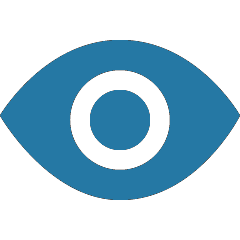 1
1
-
-
On 3/14/2024 at 3:03 AM, The Official Moderator said:
Hola @Ana Jaas, gracias por contactarnos. Para poder proporcionar los pasos a seguir, necesitamos más información sobre sus dispositivos NAS. ¿Podría proporcionarnos las especificaciones de sus dispositivos NAS? Necesitaremos detalles como el modelo, la versión del sistema operativo y la versión de la CPU.
Esta información nos permitirá guiarlo a través de la actualización del Transporter para que coincida con la versión del Director. Alternativamente, puede navegar al modo Experto: modo https://helpcenter.nakivo.com/User-Guide/Content/Settings/Expert-Mode.htm?Highlight=expert y habilitar system.transporter.allow.old para solucionar el problema de compatibilidad.
Si estos pasos le resultan difíciles o prefiere asistencia directa, estamos más que dispuestos a programar una sesión remota para ayudarlo a navegar por el proceso: support@nakivo.com.
Esperamos su respuesta.
Hello, thanks for answering...
I was able to upload a transporter version on my QNAP device, it worked and is currently working. I tried to do the same with the sysnology transporter, download the updater and upload it for manual installation, but the following text box appeared..."This package requires DSM 7.0-40000 or later."

My sysnology device has dsm 7.2.1 update 4.
I think this error should not appear on my DSM version is within the DSM range that appears in the message.
The updater that I downloaded is from the official nakivo website.
I downloaded and tried two updaters and with both I got the same message.
- Sysnology Transporter package.
- Sysnology ARMv7 Transporter package.

Help me pleaseeeee :(
-
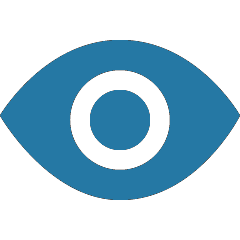 1
1
-
Hi, I have a problem, apparently of incompatibility of versions, I am working on the most recent version of nakivo, that is 10.11 and I have two nas devices, one with transporter version 10.8 and another with version 10.5, when I try to add them to the nodes, I get the following error.

My solution is to downgrade the version to 10.8 or similar, but I can't find the resources on the official website.
Could you help me get past versions of nakivo?
If you guys have any other solution ideas or suggestions, I'm open to trying.
-
 1
1
-
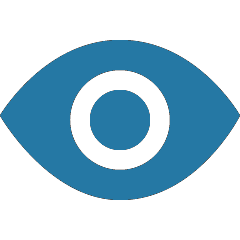 1
1
-
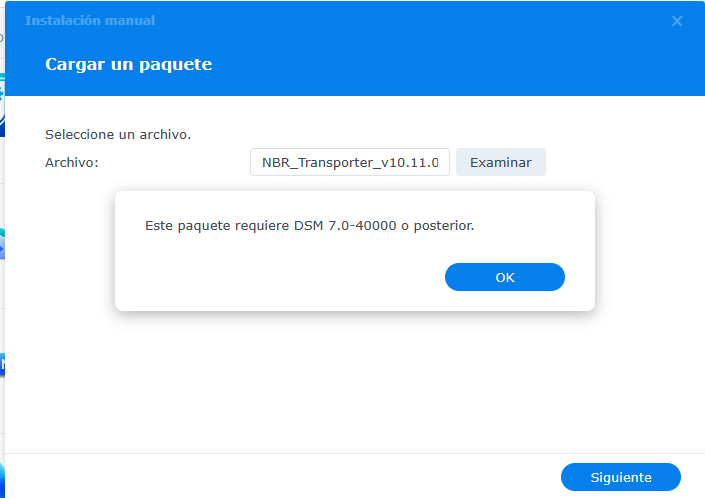
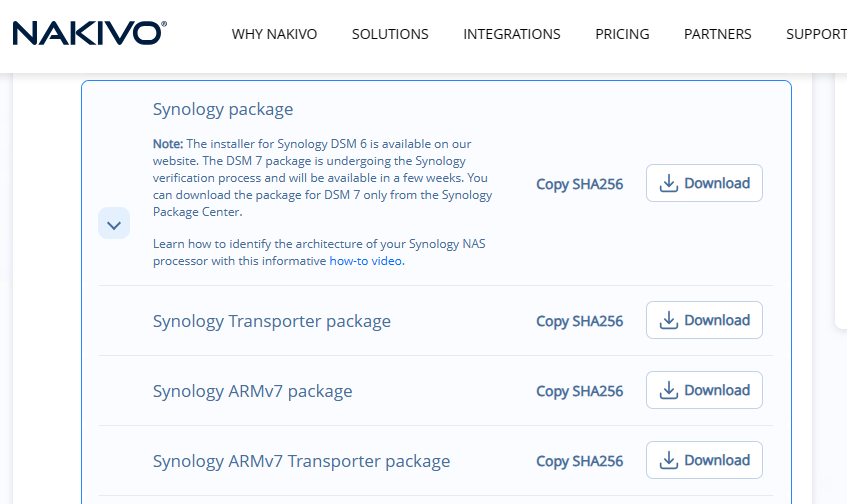
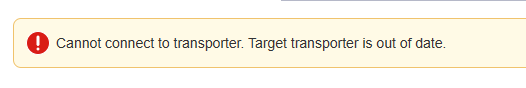
Incompatible version
in Transporters
Posted
Thanks, I really, appreciate your aportatation, for this problem and I have resolved.
Again, thak you.