-
Posts
861 -
Joined
-
Last visited
-
Days Won
52
Posts posted by Official Moderator
-
-
1 hour ago, AalHai said:
I have recently been having issues with my S3 repository bing inaccessible, after verifying all backups i found out that this was due to some recovery points being corrupted, so obviously i attempted to bulk delete all corrupted recovery points in order to get everything running again, but the delete process just doesn't execute. next thing i wanted to try was detach and reattach the repository, but since attempting to delete the files the S3 repository has been in a constant loop of refreshing, leaving me unable to do anything to manage the repository. this process of refreshing takes much longer than usual, and once it's finished it starts anew immediately. this is related to the support ticket with the number #166925
Hello, @AalHai thank you for your post on NAKIVO Forum! Your information was received and forwarded to our Support Team. We will follow up with you shortly. Thank you for choosing NAKIVO Backup & Replication as your data protection solution.
-
3 hours ago, naktyro said:
As per the title really. I cannot figure out how to remove this item from the inventory. I have successfully removed the others, but this one is stuck.
Be most grateful if someone could give me a heads up on how to kill this item. I don't mind getting into the cmd screens if that is required/easiest. Quite happy in a terminal.
TIA
@naktyro I appreciate your patience during our investigation. Make sure that the job related to the inventory object is removed. Try to retry the removal later (probably the inventory object was busy with the refresh task).
Please, refresh the NAKIVO Backup & Replication UI page, then check if the option for removing is available. In case the issue still occurs, contact NAKIVO Backup & Replication support.
I am looking forward to your feedback. Should you need any further information, do not hesitate to contact me.
-
Hello, @naktyro Thank you for your post on NAKIVO Forum! Your information was received and forwarded to our Support Team. We will follow up with you shortly. Thank you for choosing NAKIVO Backup & Replication as your data protection solution.
-
2 hours ago, Greg said:
I would like to be able to schedule the stop of the space reclaim as well. The stop process of the space reclaim, if I check the box to automatically stop the process if a job is starting, takes so long to properly cancel that all the jobs that are queued fail, then the reclaim finally stops, but the jobs have already failed after multiple retries and simply do not back up.
@Greg The best way would be to generate and send a support bundle ( https://helpcenter.nakivo.com/display/NH/Support+Bundles ) to support@nakivo.com so our Technical Support team can investigate it and forward your feature request to our Product Development team for possible future implementation.
-
On 9/29/2022 at 10:30 PM, Bedders said:
We are seeing the issue described in https://helpcenter.nakivo.com/display/KB/Cannot+Open+Database+During+Microsoft+Exchange+Mailbox+Recovery, that is when I go to Exchange Recovery, I select a server & a date to restore from, expand the database and click on a user - I see this error:
Database cannot be opened.Generic error happened while opening.Failed to complete recovery. Exception calling 'AutodiscoverUrl' with '2' argument(s): 'The Autodiscover service couldn't be located.'Export Exchange certificates from the Exchange admin center and add them to Trusted Root Certification Authorities Store via MMC.I have tried the first recommended fix on the other page (https://helpcenter.nakivo.com/display/KB/Mailbox+Processing+Failed+Because+Autodiscover+Service+Could+Not+Be+Located), adding the security certificates to the certificate store, and it still isn't working.
I'm hoping to avoid entering the registry key suggested because I understand it opens up additional vulnerabilities on our Exchange server (see https://msrc.microsoft.com/update-guide/vulnerability/CVE-2018-8581)
Is there any other possible way to allow us to restore specific Exchange objects?
@BeddersThank you for your interest in NAKIVO!
There is another solution called "BackConnectionHostNames" (HKEY_LOCAL_MACHINE\SYSTEM\CurrentControlSet\Control\Lsa\MSV1_0)
Simply add this Key with your Exchange-Hostname (e.g., mail.domain.com) via Powershell:
New-ItemProperty HKLM:\System\CurrentControlSet\Control\Lsa\MSV1_0 -Name "BackConnectionHostNames" -value "mail.domain.com" -PropertyType MultiString
No IISReset is required.
We are looking forward to hearing from you.
-
12 hours ago, Bedders said:
We are seeing the issue described in https://helpcenter.nakivo.com/display/KB/Cannot+Open+Database+During+Microsoft+Exchange+Mailbox+Recovery, that is when I go to Exchange Recovery, I select a server & a date to restore from, expand the database and click on a user - I see this error:
Database cannot be opened.Generic error happened while opening.Failed to complete recovery. Exception calling 'AutodiscoverUrl' with '2' argument(s): 'The Autodiscover service couldn't be located.'Export Exchange certificates from the Exchange admin center and add them to Trusted Root Certification Authorities Store via MMC.I have tried the first recommended fix on the other page (https://helpcenter.nakivo.com/display/KB/Mailbox+Processing+Failed+Because+Autodiscover+Service+Could+Not+Be+Located), adding the security certificates to the certificate store, and it still isn't working.
I'm hoping to avoid entering the registry key suggested because I understand it opens up additional vulnerabilities on our Exchange server (see https://msrc.microsoft.com/update-guide/vulnerability/CVE-2018-8581)
Is there any other possible way to allow us to restore specific Exchange objects?
Hello, @BeddersThank you for your post on NAKIVO Forum! Your information was received and forwarded to our Support Team. We will follow up with you shortly. Thank you for choosing NAKIVO Backup & Replication as your data protection solution.
-
 1
1
-
-
1 hour ago, kaoht said:
thank you for informing
We always ready to help you

-
15 hours ago, kaoht said:
May I ask if Nakivo 10.5.1 version supports VCenter 7.03h version?
I will be updating VCenter 7.03h version, due to technical issues I cannot update to Nakivo version 10.6.1
Hello, @kaoht, actually, NAKIVO 10.5.1 supports Vcenter 7.03h. We look forward to hearing from you if you have any questions.
-
1 hour ago, Matt said:
I have a similar issue/request. It would be great if there was a way to interact with AWS Glacier via Nakivo. I have a set of backups that are used for archival purposes, and I'm looking at storing them in Glacier. Nakivo looks like it won't do this, meaning I'll need to use another solution to manage these archives.
Has anyone tried using Nakivo with the AWS Tape Gateway while storing the data in Glacier?
@Matt Thank you for your interest in NAKIVO! The NAKIVO software does not support AWS Glacier in the current version.
The best way would be to generate and send a support bundle ( https://helpcenter.nakivo.com/display/NH/Support+Bundles ) to support@nakivo.com so our Technical Support team can investigate it and forward your feature request to our Product Development team for possible future implementation.
Feel free to let us know if there is anything else we can assist you with, and we will get back to you. We are looking forward to hearing from you.
-
NAKIVO Backup & Replication v10.7 is out! The new release brings a number of new data protection features and performance enhancements to help keep data protected and available at all times. DOWNLOAD NOW
Microsoft Teams Support: The Backup for Microsoft 365 functionality has expanded to include Microsoft Teams. Back up public and private Teams to a local repository and swiftly recover teams channels, posts, files and tabs to the original or a different location.
Backup to Azure Blob Storage: The latest release adds Azure Blob Storage as a backup destination in NAKIVO Backup & Replication to offer more flexibility in the cloud. In addition to Amazon S3 and Wasabi, you can now send backups and backup copies directly to Azure Blob Storage and instantly recover the data you need with a few clicks. Enable immutability for backup data in the cloud for as long as necessary to prevent unwanted modification and ransomware encryption.
Backup to Backblaze B2: NAKIVO Backup & Replication v10.7 expands cloud capabilities further by adding Backblaze B2 to the list of supported backup destinations. You can now store your backups and backup data in Backblaze B2 cloud storage and instantly recover the required data when needed. Moreover, you can enable immutability for backup data stored in Backblaze buckets for as long as necessary to prevent unauthorized changes, accidental deletion, and encryption by ransomware.
Wasabi Immutability: Version 10.7 adds a new immutability feature to the extensive anti-ransomware arsenal of the solution. Apply immutability to backup data stored in Wasabi buckets to protect them against accidental deletion, unwanted modification and ransomware encryption for as long as needed.
Native Microsoft 365 Change Tracking: NAKIVO Backup & Replication now supports native Microsoft 365 change tracking to boost backup speed and optimize job run times. By relying on Microsoft’s delta query, the solution avoids lengthy scans of source on every incremental Microsoft 365 backup job run and improves performance.
Overview Dashboard: The new dashboard adds a layer of visibility to your data protection infrastructure. Get a bird’s-eye view of data protection activities, including a summary of jobs, monitoring data and solution components, conveniently presented in simple widgets.
Try the new features in NAKIVO Backup & Replication v10.7 for free today! Download the full-featured Free Trial and take your environment’s resilience to a new level. DOWNLOAD NOW
-
52 minutes ago, Guest Frank said:
I have a PDC in my forest but I can't backup it and I can't replicate it
Thank you for your post. But to investigate issues with NAKIVO, the customer should send us a support bundle https://helpcenter.nakivo.com/User-Guide/Content/Settings/Support-Bundles.htm (with the main database included), and a dedicated ticket will be registered. After receiving the support bundle, we will investigate and fix the issue. I'm very grateful to you for choosing NAKIVO Backup & Replication as your data protection solution.
-
7 hours ago, Jason said:
Before I update my Vcenter is Nakivo compatible with 7.0U3G?
@Jason Thank you for your patience during our investigation. We have received the reply from the Development Team. 10.6.1 should be OK with VMware vCenter Server 7.0 Update 3g.
-
4 hours ago, Jason said:
Before I update my Vcenter is Nakivo compatible with 7.0U3G?
@JasonThank you for your post. This is a minor release, and there shouldn't be any issues with it. Anyway, we have already forwarded it to the Developer team. We are looking forward to your feedback. Should you need any further information, please do not hesitate to contact us.
-
Exclusive to Attendees. Get a chance to win an Amazon eGift Card* by correctly answering one of four questions during the webinar.
Most businesses value applications like Microsoft Teams and Groups because they streamline collaboration and teamwork among co-workers, which is essential in running a successful business. However, while Microsoft guarantees the high availability of its applications, native data protection and recovery capabilities may not be enough for a fast and reliable response in case something goes wrong.
Register for our free live webinar to learn how to strengthen the data resilience of Microsoft Teams and Microsoft 365 Groups. Watch a live demo of NAKIVO Backup & Replication and see how the solution helps you minimize data and productivity loss.
Register and get the free white paper Microsoft Office 365 and Data Protection: Risks in Shared Responsibility.
Webinar agenda
-
Microsoft 365 data loss threats
-
Who protects your cloud data?
-
Native protection limitations
-
Microsoft 365 Groups
-
Microsoft Teams
-
-
Why back up Microsoft 365 data
-
Flexible retention for legal/compliance purposes
-
Point-in-time restores
-
Ransomware protection
-
-
Advanced Microsoft 365 data protection from NAKIVO
-
Case study
-
Live demo
-
Q&A session
When to attend
-
EMEA: September 7, 2022, 2-3 PM CEST
-
Americas: September 8, 2022, 2-3 PM EDT
*Terms and conditions apply
-
-
On 8/5/2022 at 1:43 PM, Martijn said:
So the feature request that your colleague created is removed? Or never created in the first place?
Thank you for your patience. We haven’t added this feature into NAKIVO Backup & Replication yet.In fact, we loved the idea so much that we began working on it a short time ago. Please note that we don’t have an ETA from the Development Team behind it yet, but from their last update, I’d say we’re close to launching it. Please stay tuned in order not to miss our latest updates! -
3 hours ago, Jason said:
I went ahead and updated the units and everything seems fine after refreshing the transporters.
@JasonThank you for your updates. Please, let me know if any help is needed for this moment.
-
Exclusive to Attendees
Get a chance to win an Amazon eGift Card* by correctly answering one of five questions during the webinar.
File shares offer organizations an efficient way to store and manage large amounts of data. But are their contents protected?
Register for our free live webinar to learn about the common threats that affect NAS devices and discover the best strategies to protect unstructured data. Watch a live demo during the webcast to see how NAKIVO NAS Backup streamlines file share data protection and recovery.
What it covers
-
NAS Devices and Unstructured Data: Common Threats
-
Challenges of Standard NAS Backup
-
NAKIVO NAS Backup
-
Live technical demo
-
Q&A session
When to attend
Tuesday, August 23, 2022
Americas: 11 AM EDT | EMEA: 5 PM CEST
Special Bonus: Attend and gain access to the webinar recording Ransomware Protection Essentials: Plan for Successful Recovery.
*Terms & Conditions apply.
-
-
2 hours ago, Martijn said:
So the feature request that your colleague created is removed? Or never created in the first place?
The question has been forwarded to our Product Team. We will let you know as soon as we get the update from them. We are looking forward to hearing from you.
-
1 hour ago, Martijn said:
So the feature request that your colleague created is removed? Or never created in the first place?
Hello, the feature request is created. However, there is no ETA for it. Please, contact the Support Team for more details: support@nakivo.com
-
2 hours ago, Martijn said:
Yes, that is the whole problem. It should nowadays be for all versions. Please read a few posts back in this topic. A colleague of you said on 5th January 2022:
The feature request is created. However, there is no ETA for it yet.
I will inform you when our team implements it. Thank you for your patience!
So could you please look up internally where this feature request is and tell us the ETA?
@Martijn Thank you for writing on our Forum and contacting NAKIVO support. 2FA is included in Enterprise/ Enterprise Essentials and Enterprise Plus subscriptions. NAKIVO Backup & Replication Pro license doesn't allow 2FA (https://www.nakivo.com/how-to-buy/pricing/ ). We are looking forward to hearing from you.
-
13 hours ago, Jason said:
@Jason Thank you for your post. NAKIVO Backup & Replication Pro license doesn't allow 2FA (https://www.nakivo.com/how-to-buy/pricing/ - see attached screenshot). Should you need any further information, please do not hesitate to contact us.
-
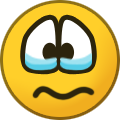 1
1
-
-
6 minutes ago, Jason said:
Hello, @Jason I'm very grateful for your post on NAKIVO Forum! Your information was received and forwarded to our Support Team. We will follow up with you shortly. Thank you for choosing NAKIVO Backup & Replication as your data protection solution.
-
2 hours ago, Martijn said:
Could you check if there is an ETA for the feature? It's 7 months and a few versions later, and would be nice if there is news. Should not be that hard, as it is more a limitation implemented by sales than something technical.
Hope to hear from you.
@Martijn, the 2FA feature is already implemented: https://helpcenter.nakivo.com/User-Guide/Content/Settings/General/Users-and-Roles/Enabling-Two-Factor-Authentication.htm?Highlight=2fa
This feature is in NAKIVO since 10.4: https://helpcenter.nakivo.com/display/RN/v10.4+Release+Notes
-
15 hours ago, Jason said:
I tried to update to 10.6.1 today and was told I require 7.0.4000 or older. Of course my NAS units are on the latest build. IS this going to be an ongoing issue every time I want to update Nakivo? I reached out to support and they want me to SSH my Synology units and use ssh installers. Please tell me this will not be the procedure going foward.
Hello, @Jason We appreciate your patience during our investigation.NAKIVO provides new versions to Synology to publish on the Synology Package Center when new versions are released. Further delays with publishing NAKIVO software, as well as limitations on manual updates on DSM 7+, are caused on the Synology side.We are looking forward to your feedback.Should you need any further information, please do not hesitate to contact us.

.thumb.png.06d8fba2efcf99a2e716d853feb8fb0f.png)







Slower VMware Backups since 09-2022 Patches
in VMware backup
Posted
@Thomas Graf Thank you for your post. In the latest releases, there were changes in the NAKIVO workflow that were aimed at improvement of job performance. At the same time, in certain cases, they could lead to slower job speeds.
I would recommend you perform the following steps:
1. In the affected job, enable the option "Bottleneck detection."
2. Run the job manually or wait for its scheduled run.
3. Wait till the job finishes by itself (please do not stop the job. manually)
4. Generate a new support bundle and send it to us.
5. In the bundle description, let us know the affected job name, and we will check the logs.
We are looking forward to hearing from you