-
Posts
861 -
Joined
-
Last visited
-
Days Won
52
Posts posted by Official Moderator
-
-
Just now, Tayler Odling said:
I've just uploaded almost 20GB of very important data on OneDrive. Documents, xlsx, pdfs mostly...
Now I wonder about OneDrive's security and reliability. What is your point of view? Should I keep one more copy in other place?
Hello, @Tayler Odling, of course if your data is important for you, keep it in multiple places, I recommend to have at least three copies of it, save it to two different types of media and at least one copy offsite.
About Microsoft OneDrive, my point of view it is as safe as any other storage, but you should not rely only on one spot, though it provides encryption.
Please, find great tips on OneDrive data safety and a list of the common mistakes that can influence your cloud security here: https://www.nakivo.com/blog/microsoft-onedrive-security/
Let me know if you need any additional assistance from me. I look forward to hearing from you, Tayler.
-
 2
2
-
-
Just now, Michael.du said:
I have to recover last 4 months of emails from Deleted folder in Microsoft 365. Any ideas?
Hello, @Michael.du Check the Deleted Items folder, if you can't find the needed emails in it, please see the Recoverable Items folder, it is hidden.
If you want to recover emails from Outlook, don't forget to inspect the Trash folder. By the way, we have a great article on this topic, I think, this is what you need right now: https://www.nakivo.com/blog/how-to-recover-deleted-emails-office-365-guide
Thank you for your post, please, let me know if any further assistance is needed.
-
 1
1
-
-
Just now, sanches.romero said:
I'm looking for channels, posts, files, and tabs backup in Teams (Microsoft 365). Any ideas?
NAKIVO Backup & Replication v10.7 Beta is here! v10.7 Beta includes Backup to Azure Blob Storage, Microsoft Teams Backup, Wasabi Immutability, Native Microsoft 365 Change Tracking and an Overview Dashboard. Try v10.7 Beta now, and get a $20 Amazon eGift Card: https://www.nakivo.com/resources/releases/10.7-beta/
-
3 hours ago, Mateusz said:
Hello again,
Any news regarding when the NAKIVO 10.6 will be available in Synology Package center?
Another month is passing by
 and even there is beta for 10.7 but we cant still update even to 10.6 on Synology
and even there is beta for 10.7 but we cant still update even to 10.6 on Synology
NAIVO 10.6 still not available at the Synology package center, and we are awaiting the approval from Synology team. As a workaround, you can install NAKIVO by using the manual procedure that will work for Director and transporter:
Please use this article on how to update NAKIVO to v10.6 or higher on Synology with DSM7 via SSH console:
- Download the newest NAKIVO version 10.6 installation script for Synology NAS, for example, for the x86_x64 platform
NAKIVO_Backup_Replication_v10.6.1.65860_Updater_Synology_x86_64.sh
x86_64:
https://maglar.box.com/s/vif8qvh5lv5y0spmjfiamnxk2xe4bpoo
ARM V7:
https://maglar.box.com/s/6qu760bcbf05uokmwddljjve3fk50ivj
ARM V8:
https://maglar.box.com/s/q9iak1l6f1tqa9gah2lzdgn6cm8c26gs
1. Copy the downloaded file to your Synology, for example, to /Volume1/@Appstore/NBR/Updates via WinSCP or SSH:
2. Stop NAKIVO services: Package center -- Installed -- NAKIVO -- Action -- Stop
3. Connect to your Synology via SSH (Putty) using an admin account.
4. Get root privileges running the following command:
sudo -i
enter your admin password when prompted
5. Run the following commands under the Updates folder to replace the existing NAKIVO with the newest version:
chmod +x NAKIVO_Backup_Replication_vXXXXXXXXXXXXXXXXXsh
./NAKIVO_Backup_Replication_vXXXXXXXXXXXXXXXXXX.sh
6. Start NAKIVO services: Package center -- Installed -- NAKIVO -- Action -- Start
We are looking forward to hearing from you.
-
1 hour ago, Mateusz said:
Hello again,
Any news regarding when the NAKIVO 10.6 will be available in Synology Package center?
Another month is passing by
 and even there is beta for 10.7 but we cant still update even to 10.6 on Synology
and even there is beta for 10.7 but we cant still update even to 10.6 on Synology
Hello @Mateusz The Support Team is already on your request. Please, wait, and soon I will be back with an answer. We appreciate your patience.
-
NAKIVO Backup & Replication v10.7 Beta is now live for testing with expanded backup-to-cloud, SaaS backup and ransomware protection capabilities. In addition to new security and performance enhancements, the latest release introduces:
- Backup to Azure Blob Storage
- Microsoft Teams Support
- Native Microsoft 365 Change Tracking
- Wasabi Immutability
- Overview Dashboard
Join our Beta Program to try the latest functionality and get a $20 Amazon eGift Card for sharing your feedback!
-
7 minutes ago, ALOJALIA said:
Ok, what is ETA for 10.7?
@ALOJALIA I can't tell the accurate dates, it is restricted by our policy. I can say you will get it as soon as possible and we are doing our best. Thank you for understanding.
-
On 7/17/2022 at 11:24 AM, ALOJALIA said:
Still waiting for
"Direct connect for physical servers will be available in 10.6"
10.6 already launched
@ALOJALIAThank you for your request. Sorry, but we can't tell the specific date, when Direct connect for physical will be supported. We look forward to hearing any feedback from you soon. Thank you for choosing NAKIVO Backup & Replication as your data protection solution.
-
Exclusive to Attendees
Get a chance to win an Amazon eGift Card* by correctly answering one of five questions during the webinar.
Maintaining business continuity in the age of speed takes foresight, careful risk response planning and reliable data protection tools.
Register for our free live webinar to learn how to plan for various disasters and recover with minimal downtime and data loss every time. Watch a live demo of NAKIVO Backup & Replication during the webcast and see how the solution helps you meet tight recovery objectives.
Register and get a free white paper on practical disaster recovery planning principles!
What it covers
-
Understanding the role of DR
-
Core concepts and how they overlap
-
The business impact of downtime
-
Common mistakes to avoid
-
-
10 must-haves in your DR plan
-
Advantages of having a DR solution
-
DR with NAKIVO Backup & Replication
-
Case study
-
-
Live technical demo
-
Q&A session
When to attend
-
EMEA: August 3, 2022, 2-3 PM CEST
-
Americas: August 4, 2022, 2-3 PM EDT
Special Bonus: All attendees also gain access to the full recording of the webinar Ransomware Protection Essentials: Plan for Successful Recovery.
-
-
2 hours ago, Nathan31 said:
Hello,
I need to deploy Nakivo automatically without user interaction.
So I use the API to configure my server.
I use a curl request with "action": "RegistrationManagement" to configure my admin user.
src : https://helpcenter.nakivo.com/display/AR/Register+User
Once created I want to connect with a curl request "action": "AuthenticationManagement".
src : https://helpcenter.nakivo.com/display/AR/Login
And there, the server sends me a username or password error.
If I don't validate the password via the web interface, I can't use the Login request.
Can someone help me?Thanks
Thank you for your post. But to investigate issues with NAKIVO, the customer should send us a support bundle https://helpcenter.nakivo.com/User-Guide/Content/Settings/Support-Bundles.htm (with the main database included), and a dedicated ticket will be registered. We cannot help with issue requests on the forum. After receiving the support bundle, we will investigate and fix the issue. I'm very grateful to you for choosing NAKIVO Backup & Replication as your data protection solution.
-
4 hours ago, cmarsura said:
Hi,
I have some questions about:
- File share backup does not permits to choose Amazon S3 based repositories: is a function that will be implemented in the future ?
- File share recovery function offers an option to recover to "Custom location (CIFS/NFS)", however the function produces a zip file containing the recovered files; why not having a function that recover files directly into file system like that offered for virtual machines by "Granular recover > Individual files > Recover to the following server" function ?
- Will the File share backup supports in the future the backup of NTFS alternate streams and/or the file owner/security information ?
Best
Carlo
@cmarsura I'm very grateful for your post on NAKIVO Forum! Feature request is logged for these features to be implemented in further releases. Thank you for choosing NAKIVO Backup & Replication as your data protection solution.
-
17 hours ago, SimonTUOMI said:
Hi together,
I have a backup of a VM with 48 GB memory allocated, if I try to recover this VM to a host with less memory I get the message
"This host has not enough memory for recovered vm(s)".
Exist a possibility to edit the backup or restoring just the VMware disks from the backup repository.
br
Simon
Hello SimonTUOMI, sorry, but we need more information. Please send us the support bundle for further investigation of this case (https://helpcenter.nakivo.com/User-Guide/Content/Settings/Support-Bundles.htm).
Thank you for understanding.
-
1 hour ago, SimonTUOMI said:
Hi together,
I have a backup of a VM with 48 GB memory allocated, if I try to recover this VM to a host with less memory I get the message
"This host has not enough memory for recovered vm(s)".
Exist a possibility to edit the backup or restoring just the VMware disks from the backup repository.
br
Simon
Hello, @SimonTUOMI I'm very grateful for your post on NAKIVO Forum! Your information was received and forwarded to our Support Team. We will follow up with you shortly. Thank you for choosing NAKIVO Backup & Replication as your data protection solution. -
48 minutes ago, rimbalza said:
I miss what information you can get from a support bundle that is not in my post above.
If this is some sort of "if you're not a paying customer we don't even consider your suggestion" I think you're doing it very very wrong. And yes, I'm a paying customer.
Please, don't worry, I have sent all the posted information to the Technical Support team and it will be forwarded to our Product Development team for possible future implementation.
But of course, I had to provide the link to send a support bundle as an additional possibility for you and other users of the Forum. This is optional. Thank you for understanding.
-
1 hour ago, rimbalza said:
I have a S3 bucket used as a repo. I see that everyday the backups add new data. I don't know if older files on that bucket are used (some or all, I don't know) each time new ones are added, but if they are not it is possible to creare a rule that moves older files to a different storage tier, for example STANDARD_IA. This is a tier where you pay a lot less more for keeping files that you do not access on a regular basis. In this way you can obtain big savings on the AWS bill.
Also using other providers can be useful since it is API compatible with S3 but prices are way lower than AWS.
The global aim is to keep offsite backup as cheap as possible, when you start having lots of TB to keep.
@rimbalza The best way would be to generate and send a support bundle ( https://helpcenter.nakivo.com/display/NH/Support+Bundles ) to support@nakivo.com so our Technical Support team can investigate it and forward your feature request to our Product Development team for possible future implementation.
-
4 hours ago, rimbalza said:
Hi, I would like to know if it is possible to change the storage class of S3 repos. For example transitioning to Infrequent access files that are created after one week or something like that.
Thank you
Hello @rimbalza, thank you for your post. Currently, we only support the S3 Standard storage class. However, if you need, please share more details about your idea. We will create a new feature request with your information. We look forward to hearing from you

-
3 hours ago, Leezy said:
will there be an alternative option to drop down select for s3 compatible? so we can key in the s3 compatible object storage address and other information without us having to use only wasabi and AWS as the only option?
Thank you for your interest in NAKIVO!At this moment, only AWS S3 and Wasabi are supported.We haven’t added this feature into NAKIVO Backup & Replication yet.In fact, we loved the idea so much that we began working on it a short time ago. Please note that we don’t have an ETA from the Development Team behind it yet, but from their last update, I’d say we’re close to launching it.General S3 support will be added in further releases.Please stay tuned in order not to miss our latest updates! -
15 hours ago, Xarzu said:
How do I get my Hyper-V set up back?
I set up a couple of vitrual machines using Hyper-V. There seemed to be some memory and resource issues. So I closed down the virtual machines and Hyper-V and then I ran malwarebytes, ccleaner, and avg to clean up my system. I uninstalled a few programs that I determined I did not need. Then I also disabled some programs that run on start up.
There must have been something, within the scope of all of this, that something was done to make Hyper-V behave differently. And this is why I am posting this. The data in which the virtual machines ran on must still exist on my hard drive and I should be able to load it again.
At this time, when I type to launch hyper-v, I am given the opportunity to launch "Hyper-V Manager". The program loads with no virtual machines listen. It's title bar says "Console1 - [Console Root]" amd "Console Root is listed as a folder. How do I set things back to the way they were? What are your thoughts? Please help.
Thank you for your post. We investigated your issue and resume that this is out of NAKIVO support.
Please, open a ticket to the Microsoft Support Team: https://support.microsoft.com/en-us. Thank you so much for your attention and participation.
-
1 hour ago, Xarzu said:
How do I get my Hyper-V set up back?
I set up a couple of vitrual machines using Hyper-V. There seemed to be some memory and resource issues. So I closed down the virtual machines and Hyper-V and then I ran malwarebytes, ccleaner, and avg to clean up my system. I uninstalled a few programs that I determined I did not need. Then I also disabled some programs that run on start up.
There must have been something, within the scope of all of this, that something was done to make Hyper-V behave differently. And this is why I am posting this. The data in which the virtual machines ran on must still exist on my hard drive and I should be able to load it again.
At this time, when I type to launch hyper-v, I am given the opportunity to launch "Hyper-V Manager". The program loads with no virtual machines listen. It's title bar says "Console1 - [Console Root]" amd "Console Root is listed as a folder. How do I set things back to the way they were? What are your thoughts? Please help.
@Xarzu Thank you for your post on NAKIVO Forum! Your information was received and forwarded to our Support Team. We will follow up with you shortly. Thank you for choosing NAKIVO Backup & Replication as your data protection solution.
-
12 hours ago, Leezy said:
@Leezy Please refer to our Cloud Region Requirements: https://helpcenter.nakivo.com/User-Guide/Content/Deployment/System-Requirements/Supported-Platforms.htm#region "The Wasabi AP Southeast 1" is expected in the next 10.7 GA releases.
We are looking forward to hearing from you.
-
10 hours ago, Leezy said:
@Leezy Thank you for your post on NAKIVO Forum! Your information was received and forwarded to our Support Team. We will follow up with you shortly. Thank you for choosing NAKIVO Backup & Replication as your data protection solution.
-
2 hours ago, EQS said:
Hi, guys !
I've got this error message saying: "Cannot perform incremental backup of the "bn-prakti-test" VM
Information on previous increments for one or more virtual disks of the "bn-prakti-test" VM cannot be found. Full backup will be performed for these virtual disks." Do you have any idea what I can do with it ?@EQS To troubleshoot your issue, check Feature requirements: https://helpcenter.nakivo.com/User-Guide/Content/Deployment/System-Requirements/Feature-Requirements.htm?Highlight=feature#Object
Also, check the Replication job configuration:
https://helpcenter.nakivo.com/User-Guide/Content/Replication/Replication.htm
Please let us know if the above answers your inquiry. Otherwise, share with us a support bundle to look deeply into the issue. Don't forget to specify your ticket ID #152391 in the description. Thank you so much for your attention and participation.
-
 1
1
-
-
1 hour ago, EQS said:
Hi, guys !
I've got this error message saying: "Cannot perform incremental backup of the "bn-prakti-test" VM
Information on previous increments for one or more virtual disks of the "bn-prakti-test" VM cannot be found. Full backup will be performed for these virtual disks." Do you have any idea what I can do with it ?@EQS, Thank you for your post on NAKIVO Forum! Your information was received and forwarded to our Level 2 Support Team. We will follow up with you shortly. Thank you for choosing NAKIVO Backup & Replication as your data protection solution.
-
2 hours ago, TonioRoffo said:
But why this change, though? Is your deduplication storage that prone to errors? For me, it seems this way of storing data is efficient and a major selling point for Nakivo.
Hello, @TonioRoffo I communicated with our Support Team and they answered the change was made because a lot of our customers highly requested it. Furthermore, the repository with deduplication can be created without any issues. We look forward to hearing from you if you have more questions. Thank you for understanding.

.thumb.png.06d8fba2efcf99a2e716d853feb8fb0f.png)



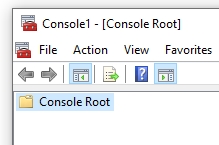

Any tips on how to back up VMware virtual machines?
in VMware backup
Posted
Hello, @sanches.romero yes, your question is not very specified, so the best suggestion for you is to read this article first: https://www.nakivo.com/blog/vmware-backup-best-practices/ If you have any questions after reading it, or maybe you will need any assistance during the process of configuration, don't hesitate to contact me.
Here is one more useful link to our HelpCenter: https://helpcenter.nakivo.com/User-Guide/Content/Backup/Creating-VMware-Backup-Jobs/Creating-VMware-Backup-Jobs.htm