-
Posts
861 -
Joined
-
Last visited
-
Days Won
52
Posts posted by Official Moderator
-
-
Hello, @Hallm!
Regarding your questions:
1. However, I would like to understand what is happening and maybe some of you have solved this issue in a different way?
In this case, we suggest to Exclude Physical Disks from Backup jobs. Please refer to this article for instruction:
https://helpcenter.nakivo.com/User-Guide/Content/Backup/Creating-Physical-Machine-Backup-Jobs/Backup-Job-Wizard-for-Physical-Machines-Destination.htm2. Certainly something happens behind the scenes which makes NBR detecting the same remote drive as new?
NAKIVO Backup & Replication keeps the information about the discovered infrastructure in its internal database, which is refreshed every 1 hour by default. During the inventory refresh, the product collects all required information about your virtual infrastructure, such as a list of hosts and VMs, power state, and so on.
3. Are there any drawbacks to disabling auto-refresh for inventory, transporters and repos?
Yes, there are.
During the Inventory/Transporter/Repository refresh, the product collects all required information about your virtual infrastructure, such as a list of hosts and VMs, their power state, about all Transporters, about Backup Repositories (such as the amount of free space, number of backups and recovery points).
Only one item Inventory/Transporter/Repository can be refreshed at a time. If you have added multiple items to the inventory or more than one Transporter/Repository, they will remain in the queue until they are able to be refreshed.
Let me know if you have any additional questions.
-
6 hours ago, lionking62 said:
My bad, it was my monitoring agent (Check_mk) that stopped responding, not Nakivo.
I'm glad you realized what a problem was.
If you need anything else, feel free to ask

-
10 hours ago, Gavino said:
The support bundle link gives "Page Not Found". The URL has an extra ")" at the end.
Thank you for noticing! It is good to go now.
-
Hello, @lionking62!
Out Support Team would have to investigate your case. Please generate and send us a support bundle with the database. Find instructions on how to create a bundle here https://helpcenter.nakivo.com/display/NH/Support+Bundles
Let me know if I can help you with anything else.
-
Hello, @Giuseppe967!
Please generate and send us a support bundle with the database included so that our Support Team could investigate your issue. Find instructions on how to create a bundle here https://helpcenter.nakivo.com/display/NH/Support+Bundles
If you have any additional questions, don't hesitate to contact me.
-
Hello, @Mario!
Thank you for the detailed workaround, as always

Just in case, remember that if you encounter any issue, you can send us a support bundle for a further investigation https://helpcenter.nakivo.com/display/NH/Support+Bundles
If you need anything, let me know.
Cheers
-
Hello, @Mario!
We are glad you like our new features
 Concerning your questions:
Concerning your questions:
1. Why is this option more reliable?
Each backup and each recovery point are stored in separate files. Therefore, damaging a single file will only cause damage to a single backup. Furthermore, such repository structure does not require running periodic space reclaim.
2. Does this affect global deduplication?
Yes. When backups are stored in separate files, global deduplication is not available. It can result in higher space requirements.
3. If you can he convert the current backup to this option?
As for now, the only option to convert existing backups to this format is to create a new repository and run a backup copy job from the old repository, copying the entire contents.
Let me know if have any other questions!
-
We’re happy to announce that version 10.4 of NAKIVO Backup & Replication brings more ransomware protection and recovery features! Download the new version to try out the latest security-enhancing features and strengthen the resilience of your backup data to ransomware. The latest release boosts the security of backup data with Immutable Repository and Two-Factor Authentication and expands the recovery options available in Nutanix AHV environments.
Two-Factor Authentication prevents unauthorized access to your data management activities and Immutable Repository increases the safety of the locally stored backups against deletion, encryption and modification by ransomware. Together, these features provide an additional layer of protection in your incident response strategy.
With Instant Granular Recovery for Nutanix AHV, you don’t have to perform a full VM recovery just to restore that one missing or corrupted item. Just choose the backup, recovery point and item you need, and click recover!
Try the full-featured Free Trial of NAKIVO Backup & Replication and enjoy improved security of your data. -
3 hours ago, Loris said:
Hi, I've tried these settings but it's almost worse than getting all the alert emails.
This also inhibits emails concerning "real" transporters (the ones that should be received).
Furthermore, I do not think it is possible to avoid the alert emails for unreachable worksations (there is no "error .." in the description of these errors in the log).
I think you need to create a specific configuration for the physical workstations (with dedicated configurations, alarms, emails and reports). It does not seem to me that it is normal to see all the workstations in the transporters list and at the same time also in the physical machines list and that they are contacted continuously even when they do not have a backup to perform.
For physical servers the speech could be different because it is usually expected that they are always on.Loris
Hi, Loris!
NAKIVO Backup & Replication keeps the information about the discovered infrastructure in its internal database refreshed every 1 hour by default. During the inventory refresh, the product collects all required information about the virtual infrastructure, such as a list of hosts, VMs, their power state, and so on.
You can try to manually increase the time up to 24 hours for all inventories to limit inventory refresh during your workstations shutdown state.

If there are any issues, please generate a support bundle with the option "Include the main database" and then send it to our Support Team for further investigation (https://helpcenter.nakivo.com/display/NH/Support+Bundles).

Let me know if I can help you with anything else.
-
Hello, @Loris!
Please try the following procedure:
1. Open the event.log on the director server:
Linux:
/opt/nakivo/director/logs/0/events.log
Windows:
C:\Program Files\NAKIVO Backup & Replication\logs\0\events.log
2. Find the event number for the error in question
3. Disable it in the Expert mode in NAKIVO GUI:
https://helpcenter.nakivo.com/display/NH/Expert+Mode
Let me know if it worked for you!
-
Currently, it is being discussed by the Product Team. However, we don't have ETA on this yet. Stay tuned!
-
@Mario, thank you for your contribution to our community. It is priceless!
-
Hello, @Roland Belistan!
I’m sorry to hear that you had some troubles with the support chat. However, you can always ask any questions here.
As for your questions:
- Customer portal to download NAKIVO Backup&Replication without going through the download form for trial versions:
Please check the following links to download the GA and Updated Version.
https://www.nakivo.com/resources/download/trial-download/download/
https://www.nakivo.com/resources/download/update/- Customer portal that allows access to a history of support requests:
For the old download package request, please let us know which version you need then we can provide it correctly.- French-speaking support technicians:
Our Support Team uses only English to communicate.If you have any other doubts, don’t hesitate to contact me. I will be glad to help resolve any of your issues.
-
Hello, @AlexTEX!
So that our Support Team could check your specific case, please generate and send us a new support bundle with the main database included for further investigation. Check how to do it here https://helpcenter.nakivo.com/display/NH/Support+Bundles#SupportBundles-CreatingSupportBundles
-
@Mike Spragg, thank you!
-
@Ponord59, hi! Just in case you need more information, please refer to this article:
https://helpcenter.nakivo.com/display/KB/SSH+Requirements+for+NAKIVO+Backup+and+Replication
-
@Mike Spragg, thanks a lot for your contribution to our blog! Sharing is caring

-
 1
1
-
-
Hello, @john07!
Thank you for your contribution to our forum!
Anyone who has issues with the Hot Add Mode can also consult this link.
https://helpcenter.nakivo.com/display/KB/Hot+Add+Mode+Cannot+be+Used
There several possible causes listed with the corresponding solutions.
-
On 7/4/2021 at 3:31 PM, Mike Spragg said:
Is this downgradeable to 10.3 if things go wrong?
Hi, @Mike Spragg!
Beta versions cannot downgrade to the older official version. The Beta versions of the software are intended for testing purposes and should not be used in a production environment.
We suggest trying to deploy the beta version on other machines. Otherwise, you would have to install the software from scratch if you want to use an older version. -
@brown7, thank you for contributing to our forum!
-
@Sergio_BO_, I am glad it worked for you! Thank you for the Synology variation contribution.
-
Hey, @Mike Spragg!
What an awesome response. Thank you for contributing to NAKIVO forum!
-
Hello, @gianni!
You can consult the following link https://helpcenter.nakivo.com/display/KB/SSH+Requirements+for+NAKIVO+Backup+and+Replication and follow @Mike Spragg's explanation.
Let me know if it worked for you!
-
Our Beta testing community will be excited to know that we have just rolled out the v10.4 Beta version of NAKIVO Backup & Replication. Join the beta testing program and be the first to try out the latest features!
The latest release further enhances the security of backup data with Immutable Repository and Two-Factor Authentication, protecting it against external and internal threats.
Join NAKIVO Beta Program and receive a $20 Amazon eGift Card for sharing your feedback:
Register now!

.thumb.png.06d8fba2efcf99a2e716d853feb8fb0f.png)

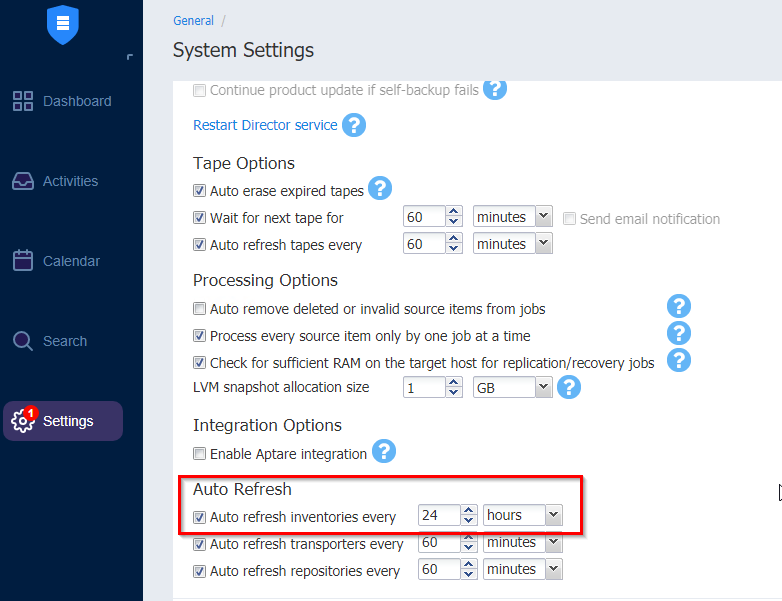
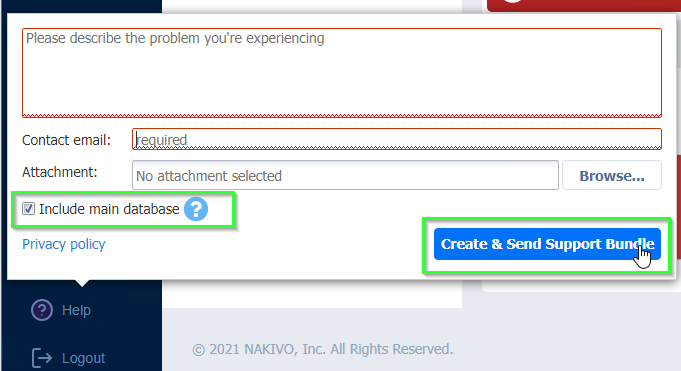


Synology DSM 7 and Nakivo 10.4 Not Compatible!
in General threads
Posted
Hi, @Jason!
In this case, you can use Synology DSM7 as Repository CIFS/NFS. For more information, check this article:
https://helpcenter.nakivo.com/User-Guide/Content/Settings/Backup-Repositories/Creating-Backup-Repositories/Backup-Repository-on-CIFS-Share.htm
Let me know if it works for you.