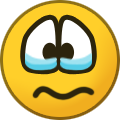-
Posts
861 -
Joined
-
Last visited
-
Days Won
52
Everything posted by Official Moderator
-
.thumb.png.06d8fba2efcf99a2e716d853feb8fb0f.png)
Multi-Tenant mode has not logic infraestructure
Official Moderator replied to nicojmb's topic in Multi-tenant Mode
Hello, @Jaroslav! As soon as the feature is out, we will let you know on our social media. Stay posted! -
.thumb.png.06d8fba2efcf99a2e716d853feb8fb0f.png)
nakivo performance differential backup
Official Moderator replied to michel's topic in General backup topics
Hello, @michel! So our Support team can resolve your issue most efficiently, please send us a support bundle. Find instruction on how to generate a support bundle here https://helpcenter.nakivo.com/display/NH/Support+Bundles#SupportBundles-CreatingSupportBundles If you have any doubts, don't hesitate to contact me! -
Hello, @Boris! Most likely, our Support Team has to establish a remote session to resolve your issue. Please send a support bundle so that you could get personalized help from our specialists. Here you can check how to generate a support bundle https://helpcenter.nakivo.com/display/NH/Support+Bundles#SupportBundles-CreatingSupportBundles If you have any doubts, don't hesitate to contact me!
-
Hi, @Jason! So our Support team could resolve your issue, please generate and send us a new support bundle with the main database included for further investigation. https://helpcenter.nakivo.com/display/NH/Support+Bundles#SupportBundles-CreatingSupportBundles Let me know if I can help with anything else.
-
Hi, @Jason! If you have a "CERTIFICATE_EXPIRED" for transporter after update to v10.3 please do the following: - ssh to your Synology where Nakivo Instance is installed. - cd /volume1/@appstore/NBR/transporter. - Stop Nakivo Services on Synology. Check how to do it here https://helpcenter.nakivo.com/display/KB/Starting+and+Stopping+Product+Services - mv certificate.pem certificate.pem_orig. - Start Nakivo services. - refresh transporter (connect/accept the certificate). The detailed guide is here https://helpcenter.nakivo.com/display/NH/Refreshing+Transporter+Details#RefreshingTransporterDetails-ManuallyRefreshingaSingleTransporter If the problem persists, please generate and send us a Support Bundle https://helpcenter.nakivo.com/display/NH/Support+Bundles Let me know if this worked for you.
-
.thumb.png.06d8fba2efcf99a2e716d853feb8fb0f.png)
Microsoft 365 protection
Official Moderator replied to Will.dr's topic in Microsoft Office 365 Backup
Hi, @Will.dr! Microsoft initially ensures the availability of services and not data protection. In this case, the user is responsible for data protection and recovery if something goes wrong. Microsoft 365 is responsible for: - Protecting its platform from hackers - Data protection in case of operating errors, natural disasters, and other failures that happen to its datacenters (mainly through geo-replication) - Some help in case of accidental data deletions by offering users Recycle Bin and limited retention policies. These options don't satisfy all of the data protection and data recovery needs: - The data can be deleted by mistake or maliciously. - Point-in-time recovery isn't available in Microsoft 365. - Microsoft 365 saves the deleted data only for 14-days, so you have to notice the change/deletion early enough to use native restoration. - Retention policies and Recycle Bin are not as flexible as third-party backup and recovery solutions. - Long-term retention isn't available for compliance or e-discovery purposes. The section 6b of the Microsoft Services Agreement (https://www.microsoft.com/en/servicesagreement/) states: "We strive to keep the Services up and running; however, all online services suffer occasional disruptions and outages, and Microsoft is not liable for any disruption or loss you may suffer as a result. In the event of an outage, you may not be able to retrieve Your Content or Data that you've stored. We recommend that you regularly backup Your Content and Data that you store on the Services or store using Third-Party Apps and Services." Microsoft recommends using additional solutions to avoid data loss while using Microsoft 365. -
.thumb.png.06d8fba2efcf99a2e716d853feb8fb0f.png)
Difference between solutions
Official Moderator replied to Yosmar's topic in Microsoft Office 365 Backup
Hi, @Yosmar! There are a lot of decent solutions on the market. If you go through some forum pages, NAKIVO clients mainly distinguish the following advantages: - Fast and intuitive configuration. - Versatility and compatibility. - Instant data recovery. - Automated data protection management. Providing one of the lowest prices on the market, NAKIVO Backup & Replication delivers an easy-to-use solution that speeds up the process, saves storage spaces, and automantes your backup jobs. Check it yourself with the Free Edition of NAKIVO Backup & Replication. Learn more: https://www.nakivo.com/resources/download/free-edition/ -
.thumb.png.06d8fba2efcf99a2e716d853feb8fb0f.png)
Patching Ubuntu OS in the Nakivo Virtual Appliance?
Official Moderator replied to cmangiarelli's topic in Deployment
Hello, @lionking62! We are planning to support Ubuntu 20.04 in NBR v10.4. The release is planned for July 2021. Please find the extended Linux OS support list for it: Ubuntu 20.04, RHEL7.6/7.7/8.0/8.1/8.2, SLES15/CentOS 8 As for now, you can upgrade OS Ubuntu to v18.04 which is currently supported as well. -
.thumb.png.06d8fba2efcf99a2e716d853feb8fb0f.png)
Unable to create CFIS backup folder on arm qnap
Official Moderator replied to Andrea's topic in Backup Repositories
Hello, Andrea! So that NAKIVO Support Team can quickly identify the cause of your issue and recommend a suitable solution, please generate and send us a support bundle with the main database included for further investigation. Below you can find a step-by-step explanation of how to do that. https://helpcenter.nakivo.com/display/NH/Support+Bundles#SupportBundles-CreatingSupportBundles If you have any further doubt or difficulties, please let me know. -
@Jens Kupka, Of course, contact us when you need any assistance.
-
.thumb.png.06d8fba2efcf99a2e716d853feb8fb0f.png)
How do I run a script only after a successful job?
Official Moderator replied to Jens Kupka's topic in General backup topics
@Jens Kupka, You are welcome! If you have any doubts anytime, feel free to contact us. -
Hello, @Jens Kupka! Our support team would need more information to help with your issue. You may contact the support team directly via support@nakivo.com to provide a more detailed explanation. If there is anything else I can help you with, don't hesitate to contact me.
-
.thumb.png.06d8fba2efcf99a2e716d853feb8fb0f.png)
How do I run a script only after a successful job?
Official Moderator replied to Jens Kupka's topic in General backup topics
Hi, @Jens Kupka! Pre- and post-job scripts are executed disregarding a job result. But, under an enterprise-grade license, the site recovery job is available. It allows running custom scripts (not only on a Director host but on any accessible virtual or physical host), checking different conditions, and many others. For more informations please check https://helpcenter.nakivo.com/display/NH/Site+Recovery+Job+Wizard%3A+Actions Let me know if you need any further information! -
Hi, @Leezy! Thank you for your advice, it has been delivered to the Product Department. We are constantly working to improve our software solution and your posts help us understand your needs better. Let me know if I can help you with anything else.
-
Hello, @Arch Parks! NAKIVO uses LTS releases for the OVA templates as stable platforms. One of the next releases will provide the OVA based on the newest Ubuntu 20.04 LTS. If you require any further information, let me know.
-
.thumb.png.06d8fba2efcf99a2e716d853feb8fb0f.png)
JOB behavior in vpn drops scenario
Official Moderator replied to NGTech's topic in Multi-tenant Mode
Hi, @NGTech! It depends on the option you have selected: 1. Nakivo supports Auto retry failed jobs x times with y minutes interval: When this option is selected, failed jobs will be automatically retried the specified number of times (from 2 to 10) and with the specified time interval (from 1 to 60). Jobs with failed backup, replication, and recovery remain in the “running” state until all retries have either succeeded or failed. 2. Retry critical errors: When this option is selected, NAKIVO Backup & Replication tries to automatically rerun jobs with critical and non-critical errors a specified number of times. For more information check https://helpcenter.nakivo.com/display/NH/System+Settings Let me know if there is anything else I can help you with. -
Hello, @lvrmsc! Thank you for your feedback and your suggestions. It is valuable for us. As soon as an update is released, you'll see it on our official pages. If I can help you with anything else, let me know.
-
Hello, @Hakim! There can be multiple issues in this case. Let's do a quick check: 1. Check your subscription name, expiry date, and the version of Microsoft Office installed on your computer. 2. Check internet connection, router, firewall, and DNS configuration. Make sure that nothing is blocking the network access to Microsoft servers. 3. Activation issues might also occur if you installed multiple versions of Microsoft Office. Uninstall old versions of Microsoft 365 and try to activate Microsoft Office 365 again. 4. If your Microsoft Office version doesn't correspond to the version in your subscription plan, uninstall the existing version and install a suitable Microsoft Office version. After this, activate Microsoft 365 suite one more time. Note: you might as well need to remove obsolete Microsoft Office licenses and install a new one. 5. If the problem occurs while activating Microsoft365 Apps, keep in mind that to validate the license, the installed Microsoft 365 applications must connect to Microsoft servers over the internet at least once every 30 days. (If not, these applications are deactivated until they connect to Microsoft licensing servers and the license renews). Let me know if this worked for you. If you have any other questions left, don't hesitate to contact us!
-
Hi @John Mallard, The backup is still not ignoring the Windows swap file because the swap file serves as additional memory available to hold different data from physical memory, which is more complicated than the VM system. Some modern Windows apps won't run — others might run for a while before crashing. The Windows OS shouldn't disable the swap file unless you're an experienced Windows user, and the backup shouldn't skip them. We can't affect the tracking algorithm, but this is what you can do in your situation: - Reduce the data volume. - Reduce System temporary files/updated files, adjust the pagefile/fiberfill if you have enough hardware resource. - Disable automated disk defragmentation maintenance. Please feel free to contact us if you need any further information.
-
Hello @NetworkWise, For the self-backup, you can remove specific repositories from the list. Please follow the guide below: https://helpcenter.nakivo.com/display/NH/Self-Backup+Configuration Let me know if you need anything else.
-
@JPCArchThank you too. We are constantly working to improve our software solution and your posts help us to understand your needs better.
- 22 replies
-
- amazon s3 object lock
- amazon s3
-
(and 41 more)
Tagged with:
- amazon s3 object lock
- amazon s3
- sharepoint online
- sharepoint online backup
- backup
- ransomware
- ransomware-proof backups
- object lock
- nakivo backup & replication
- nakivo backup & replication v10.2
- v10.2
- free
- high backup speed
- small backup size
- fast deployment
- instant recovery
- guaranteed recovery
- site recovery
- qnap
- synology
- robo
- virtual
- physical
- cloud
- saas
- m365
- m365 backup
- vmware
- vmware backup
- hyper-v
- hyper-v backup
- nutanix ahv backup
- windows server backup
- linux server backup
- windows workstation backup
- linux workstation backup
- microsoft office 365 backup
- amazon ec2 backup
- oracle rman backup
- amazon s3 backup
- wasabi backup
- tape backup
- pbba
-
@JPCArch Please, use the following link: https://maglar.box.com/shared/static/9qe4xd6dzvoktk25uyw6mdb50lwefiqc.spk. You can consult the following article on how to update the NAKIVO on Synology: https://helpcenter.nakivo.com/display/NH/Updating+on+Synology+NAS#UpdatingonSynologyNAS-UpdatingManually. Thank you so much for your attention and participation. We are looking forward to hearing from you.
- 22 replies
-
- amazon s3 object lock
- amazon s3
-
(and 41 more)
Tagged with:
- amazon s3 object lock
- amazon s3
- sharepoint online
- sharepoint online backup
- backup
- ransomware
- ransomware-proof backups
- object lock
- nakivo backup & replication
- nakivo backup & replication v10.2
- v10.2
- free
- high backup speed
- small backup size
- fast deployment
- instant recovery
- guaranteed recovery
- site recovery
- qnap
- synology
- robo
- virtual
- physical
- cloud
- saas
- m365
- m365 backup
- vmware
- vmware backup
- hyper-v
- hyper-v backup
- nutanix ahv backup
- windows server backup
- linux server backup
- windows workstation backup
- linux workstation backup
- microsoft office 365 backup
- amazon ec2 backup
- oracle rman backup
- amazon s3 backup
- wasabi backup
- tape backup
- pbba
-
@JPCArch Please download "Synology Package" updater from the following update web page - https://www.nakivo.com/resources/download/update/ Or use the following direct link - https://d96i82q710b04.cloudfront.net/res/product/NAKIVO_Backup_Replication_v10.2.0_Updater_Synology.spk Let us know if you have any questions or concerns, and we will get back to you.
- 22 replies
-
- amazon s3 object lock
- amazon s3
-
(and 41 more)
Tagged with:
- amazon s3 object lock
- amazon s3
- sharepoint online
- sharepoint online backup
- backup
- ransomware
- ransomware-proof backups
- object lock
- nakivo backup & replication
- nakivo backup & replication v10.2
- v10.2
- free
- high backup speed
- small backup size
- fast deployment
- instant recovery
- guaranteed recovery
- site recovery
- qnap
- synology
- robo
- virtual
- physical
- cloud
- saas
- m365
- m365 backup
- vmware
- vmware backup
- hyper-v
- hyper-v backup
- nutanix ahv backup
- windows server backup
- linux server backup
- windows workstation backup
- linux workstation backup
- microsoft office 365 backup
- amazon ec2 backup
- oracle rman backup
- amazon s3 backup
- wasabi backup
- tape backup
- pbba