-
Posts
861 -
Joined
-
Last visited
-
Days Won
52
Posts posted by Official Moderator
-
-
5 minutes ago, randomguy said:
Speaking about VMware backups, VMware Monitoring from NAKIVO is worth mentioning: https://www.nakivo.com/it-monitoring/vmware-monitoring
It actually helps to optimize the performance of environment and resolve the issues that can cause the problems with speed.
@randomguy Thank you for your post, by the way here you can find a free webinar recording on the topic.
-
 1
1
-
-
2 minutes ago, Loki Rodriguez said:
When I created this thread, I thought we would be mostly speaking about network load and its critical impact on backups. (Update: Yes, I have found this information if one of the references by @Official Moderator)
Reducing the network load is the first I would do in a situation when you want to increase backup server performance.
@Loki RodriguezYes, thank you for the update. You can find the information in my references list. Also, I recommend paying particular attention to the Network Acceleration feature, which is extremely useful in speeding up VM backup and replication jobs.
-
 1
1
-
-
24 minutes ago, Hakim said:
Hello, guys
 two remarks from me - on one hand, anti-virus solutions can slow down saving and reading data from a disk, but on the other hand, ransomware issues can cause performance degradation. So you should always keep the balance
two remarks from me - on one hand, anti-virus solutions can slow down saving and reading data from a disk, but on the other hand, ransomware issues can cause performance degradation. So you should always keep the balance
Hello, @Hakim, I think you should find out more information about NAKIVO Backup for Ransomware Protection: https://www.nakivo.com/ransomware-protection/
Anti-ransomware software alone is not sufficient to protect your organization's data.
Also I recommend reading best practices for ransomware protection and recovery: https://www.nakivo.com/ransomware-protection/white-paper/best-practices-for-ransomware-protection-and-recovery/
Sorry for the offtop, I just wanted to support your remark

-
 2
2
-
-
1 hour ago, Loki Rodriguez said:
Hello, community, let's gather here general and more scecific tips on how to speed up backups. Any suggestions and comments will be helpful. Thank you
Hello, @Loki Rodriguez, great idea! From my side I can recommend reading this worthwhile blog posts and references:
How to Increase VM Backup Speed
Increasing VM Backup and Replication Speed with Network Acceleration
Best Practices for Efficient Hyper-V VM Backup
VMware Backup: Top 10 Best Practices
Hyper-V Best Practices for Administration
An Overview of Microsoft Office 365 Backup Best Practices
-
 3
3
-
-
Just now, Garry.web said:
Here is one more advice from me - think about where to write the backups, the degree of redundancy, data retention practices and of course, as official moderator mentioned, backup frequency is the most important point for me.
@Garry.web Thank you for suggesting insightful hints, which will be useful for our community.
-
Just now, tommy.cash said:
@Official Moderator Thank you for a fast response! This is actually what I needed. I am already reading the blog post and it is worthwhile
@tommy.cash It's my pleasure. Please, let me know if you need any help in the future.
-
17 minutes ago, tommy.cash said:
Please explain the ultimate backup policy for Microsoft 365. It is a University account. Any tips or insights will be helpful. Thank you
Hello, @tommy.cash, thank you for your post. Here is the list of the possible questions you should ask yourself before creating the Backup Policy of your University:
1) Frequency of system/application backups. 2) Frequency of network file backups. 3) Frequency of email backups. 4) Frequency of desktop backups. 5) Storage. 6) Recovery Testing.
About Microsoft 365 Backup Policies - there are inbuilt configuration options in your account which can help to prevent data loss. Due to Microsoft's Shared Responsibility Model, it is necessary also to have a backup of your Microsoft 365 data, using a third-party solution as NAKIVO Backup & Replication.
Please, check a useful how-to guide on setting up Microsoft 365 backup policies: https://www.nakivo.com/blog/setting-up-microsoft-office-365-backup-policies/
-
 2
2
-
-
1 hour ago, Luis said:
any news?
@Luis Thank you for your post.
At the moment, NAKIVO Backup & Replication provides data protection for the following platforms:
- VMware vSphere v5.5 - v7.0.3
- VMware Cloud Director v10.2.1 - v10.2.2
- Microsoft Server with a Hyper-V role 2022 (21H2), 20H2, 2019, 2016, 2012R2, 2012, 20H1
- Amazon EC2
- Nutanix AHV v5.10, v5.15, 5.20 (LTS)
- Microsoft Windows Server 2022, 20H2, 2019, 2016, 2012R2, 2012, 2008R2
- Microsoft Windows 10 Proб Windows 10 Home, Windows 11
- Linux Servers and workstations (see Physical machine requirements)
- Microsoft 365 (Exchange Online, OneDrive for Business, SharePoint Online)
- Oracle Database (RMAN)
- File shares with the following protocols: NFS 3.x, SMB 2.x, SMB 3.x
Other supported platforms may be found here: https://helpcenter.nakivo.com/display/NH/Supported+Platforms
Proxmox is currently not supported. We are constantly working to improve our software solution and your posts help us to understand your needs better. Thank you.
-
1 hour ago, sathya said:
Hi,
I have tested the function and it works perfectly.
Thank you Team Nakivo for hearing our requirements and making it happen in a short period of time.@sathya thank you for a great feedback. I will send it to our team. We are honored to have clients like you. In case you still have questions about the testing process here are some hints:
Apply the API call to change the retention settings for the existing Recovery points. After this, a check is whether or not the retention policy has been changed for those recovery points.
Thank you for being so patient while we were examining your request. Please, let us know if we can help in the future. We look forward to hearing from you.
-
1 hour ago, sathya said:
Hi,
Thank you for making it happen in a short time.
How can I test this?
Hello, @sathya, I have sent the request for assistance to the Support Team, but for such particular cases it would be better if you open a support ticket in our system by sending us a support bundle https://helpcenter.nakivo.com/display/NH/Support+Bundles
Thank you for understanding
-
Hello @sathya Hope you are doing well. Please find the attached API from our developer's team here: https://drive.google.com/file/d/1vA1XWNhY79RJHidRBOwvU0OzrFkW19O1/view?usp=sharing
We look forward to hearing from you.
=> Update step 4 Request: { "action": "BackupManagement", "method": "updateSavepointInfo", "data": [{ "protectedPolicy": "KEEP_FOREVER", "expired": null, "savePointId": 123, // Savepoint ID from JobManagement.getSavepoints call "description": null // Update new value or have to keep the same to the value is get from response at the step 3 ( JobManagement.getSavepoints call) } ], "type": "rpc", "tid": 4 } -
On 6/7/2022 at 12:00 PM, sathya said:I have searched for marking recovery point retention as forever using api, but i could notfind it in the help document. I have also searched for marking recovery point retention as forever while running the job using rest api.I could not find that too. Kindly guide me how to do it via rest api.
Hello, @sathyaThe current NAKIVO version does not support this API request. Thank you so much for your attention and participation. We look forward to hearing from you.
-
2 hours ago, ETO said:
Hi, Is there any news on when Windows server 2022 will be supported for recovery please?
Thanks Phil
Hello, @ETO, actuallly, Microsoft Windows Server 2022 (x64) is supported for recovering files to the server: https://helpcenter.nakivo.com/User-Guide/Content/Deployment/System-Requirements/Feature-Requirements.htm#File
Please use the latest NAKIVO version (10.6) and run the recovery task.
If you experience any issues, please, send us a support bundle https://helpcenter.nakivo.com/display/NH/Support+Bundles so we can further investigate all the details of your case. A support ticket will be created. If NAKIVO is completely down and a support bundle cannot be generated, we may need to schedule a meeting.
We are looking forward to hearing from you.
-
12 hours ago, ozarktech said:
@ozarktech Please, share your time zone and a suitable time for meeting tomorrow (2nd June). I will send you the link to the meeting with a technical expert to the private messages of your Forum account.
-
8 hours ago, ozarktech said:
Hello, @ozarktech Please let us know what is the Synology DSM7 (Model/CPU) for further investigation? We look forward to hearing any feedback from you soon. Thank you.
-
On 5/30/2022 at 1:18 PM, BranKo said:
Is there something new with supported linux version?
https://helpcenter.nakivo.com/User-Guide/Content/Deployment/System-Requirements/Supported-Platforms.htmis noted only last LTS version.
Thanks
Hello @BranKo, sorry to say that Ubuntu 22.04 is not supported yet. The latest supported Ubuntu version is 20.04. Thank you for understanding.
-
On 5/15/2022 at 4:58 PM, MEGAnation said:
I am running a Hyper-V VM backup to a USB HDD drive for testing on a cleanly formatted disk.
After running 1 backup of 3 VM's (about 100GB) Windows is reporting that the drive is 97% fragmented. Is this normal/expected? Should we be defragging often?
USB HDD Repository is set at Best compression with store as separate files disabled.
Thanks!
@MEGAnationThank you for your patience during the investigation. The enabled deduplication caused to use of the chunk-based repo. Yes, it's possible/expected.
If the you want, you can defragment your drive, but this is not required.
Should you need any further information, please let us know.
-
@perrcla To bring more clarity to the situation for other users on the Forum and for you, I will explain the details.
NAKIVO on DSM 7+ could be updated only from the Synology Package center. For now, the latest NAKIVO 10.6.0 is not available in the Synology Package center. For manual update, please get in touch with Support to get the "sh" updater or wait till 10.6.0 is released by Synology Team in the Package center (usually, it takes a few weeks).
We look forward to hearing from you.
-
10 hours ago, Official Moderator said:
Hello, @MEGAnation, thank you for your request, I will consult with the Support Team and soon will return with an answer.
17 hours ago, MEGAnation said:I am running a Hyper-V VM backup to a USB HDD drive for testing on a cleanly formatted disk.
After running 1 backup of 3 VM's (about 100GB) Windows is reporting that the drive is 97% fragmented. Is this normal/expected? Should we be defragging often?
USB HDD Repository is set at Best compression with store as separate files disabled.
Thanks!
Hello, MEGAnation, thank you for your post. Please send us a new support bundle with a database included Specify the Job Name, Repository Name, and ticket number #145192 for further checking. We look forward to hearing any feedback from you soon.
-
Hello @perrcla thank you for your post. It will be helpful to our community. Please, let me know if any further assistance is needed.
-
12 hours ago, RoboCoder said:
@RoboCoder Thank you for informing us about all the details. There are different NAKIVO installers for different DSM versions. And in the case of the DSM update, the older NAKIVO package could be incompatible with the new DSM version. In this situation, we need to schedule an online meeting to check the current state of NAKIVO, install the necessary package and run it with saving all necessary data.
Should you need any further assistance, please let us know. We look forward to hearing from you.
-
5 hours ago, RoboCoder said:
I had 10.6 installed before I updated to DSM 7.1 (on my x86_64 synology). On the units that had transporters they showed a "REPAIR" option in the package center that worked great but on the main unit with the Nakivo software it just shows it is incompatible.
Is there any updater or way to downgrade to 10.51 like it did for the transporters?
Thank you!
Thank you for your post. I contacted NAKIVO Support Team and they need to check logs in this case. Please, send us a support bundle https://helpcenter.nakivo.com/display/NH/Support+Bundles so we can further investigate the issue you've experienced.
A support ticket will be created. If NAKIVO is completely down and a support bundle cannot be generated, we may need to schedule a meeting. We are looking forward to hearing from you.
-
2 hours ago, AalHai said:
would it not be possible to use the cli to create a script that remotely initiates a backup job and simply have said script run everytime the notebook is booted up ?
this would obviously fail in case the notebook is connected to a different network, but should successfully start the backup of the notebook in case it is connected to the company network
@AalHaiThank you for getting back to us!In this case, we could recommend the following workaround:1. Create a script on the NAKIVO director's side with the following actions (please note that there should be a separate script for each physical machine that should be backuped):- Refresh the transporter that is assigned to a necessary physical machine.- Start the backup job for a necessary physical machine.2. Create a task on the physical machine side that will initiate the above script remotely on some trigger (boot, wake up etc.).At the same time, such workflow was not tested by our QA Team, and we could not guarantee its reliability.Thank you so much for your attention and participation.We are looking forward to your feedback soon

-
 1
1
-
-
7 hours ago, AalHai said:
edit: we have an enterprise essentials license
@AalHai Thank you for being so patient during our investigation.
Sorry to inform you, but this functionality is not implemented yet.
Moreover, we have a limitation in our release notes: "Connection with the Transporter on a Windows 10 physical machine will be lost when it goes into sleep mode or restarts after installing system updates" see this article for more details ( https://helpcenter.nakivo.com/display/RN/v10.6+Release+Notes ).
Please let us know how critical this feature is for your company and how many laptops you are planning to back up so we can create a feature request and set an appropriate priority for it.
Keep us informed of your results. We are looking forward to your feedback.
Should you need any further information, please do not hesitate to contact us.

.thumb.png.06d8fba2efcf99a2e716d853feb8fb0f.png)
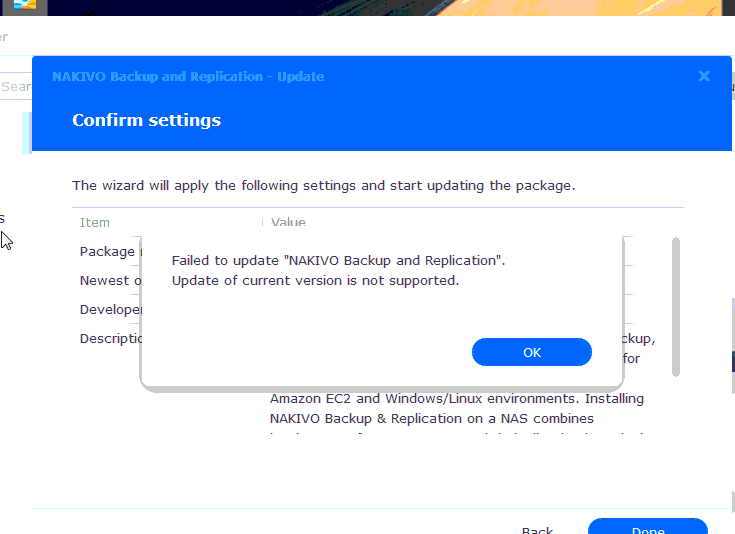


nakivo 10.6 and syno DSM 7.1-42661, can't update
in Announcements (Releases)
Posted
Hello @Mateusz The new version of NAKIVO software has already been provided to Synology for approval. We are waiting for the approval and when it will be available in the Synology Package Center.
Feel free to let us know if there is anything else we can assist you with, and we will get back to you. We are looking forward to hearing from you!